Are you seeing an unfamiliar charge on your bank statement from Amazon Digital? You’re not alone.
Many people are confused about what Amazon Digital is and why they are being charged for it.
In this article, we will answer the question, “What is Amazon Digital Charge?” and provide you with all the information you need to understand this charge.
What is Amazon Digital Services Charge?
If you are an Amazon customer, you may have seen an Amazon digital services charge on your credit card or bank statement.
This charge is related to a digital service that you purchased from Amazon, such as a subscription to Amazon Prime Video Channels or Kindle Unlimited.
Amazon offers a wide range of digital services to its customers, including video and music streaming, e-books, audiobooks, and more.
When you sign up for one of these services, you will be charged a monthly or annual fee, depending on the service and your subscription plan.
To view your Amazon digital services charges, you can log in to your Amazon account and go to the “Your Digital Orders” page.
Here, you will see a list of all your digital orders, including the date of purchase, the name of the service, and the amount charged.
Common Types of Amazon Digital Charges
When you sign up for Amazon’s digital services, you may see charges on your account.
Here are some of the most common types of Amazon digital charges:
Amazon Prime Membership
Amazon Prime is a subscription service that offers perks such as free two-day shipping, access to streaming of movies, TV shows, and music, and more.
If you sign up for Amazon Prime, you will be charged an annual fee of $119.
Amazon Digital Services
Amazon Digital Services include various digital products that you can purchase, such as Kindle books, Audible audiobooks, and Amazon Music.
You have to pay $9.99 per month for these services when you make a purchase.
Amazon Prime Video Channels
Amazon Prime Video Channels are subscription services that you can add to your Amazon Prime account. These channels offer access to additional content such as movies, TV shows, and live TV.
You will be charged $14.99 per month for this service.
Amazon Appstore
The Amazon Appstore is a digital marketplace where you can purchase and download apps for your Android device.
You will be charged for any apps you purchase through the Appstore.
Amazon Prime Store Card
The Amazon Prime Store Card is a credit card that you can use to make purchases on Amazon.com. If you sign up for this card, you will be charged interest on any balances you carry from month to month.
Amazon Cloud Drive
Amazon Cloud Drive is a service offered by Amazon that allows you to store files, photos, and videos safely. As a first-time user, you get the first 5GB for free.
After that, you’ll need to pay a subscription if you need more space.
Amazon charges you 1 TB for $6.99/month or $59.99/year, and 2 TB for $11.99/month or $119.98/year
How to Check Amazon Digital Charges?
If you want to check your Amazon digital charges, you can do so by following these simple steps:
- Log in to your Amazon account and click on the “Accounts & Lists” dropdown menu in the top right corner of the screen.
- Click on “Account” from the drop-down menu.
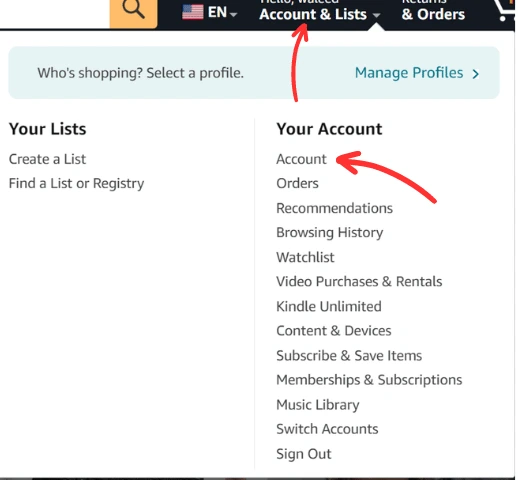
- Click on “Your Orders” and go to “Digital Orders”.
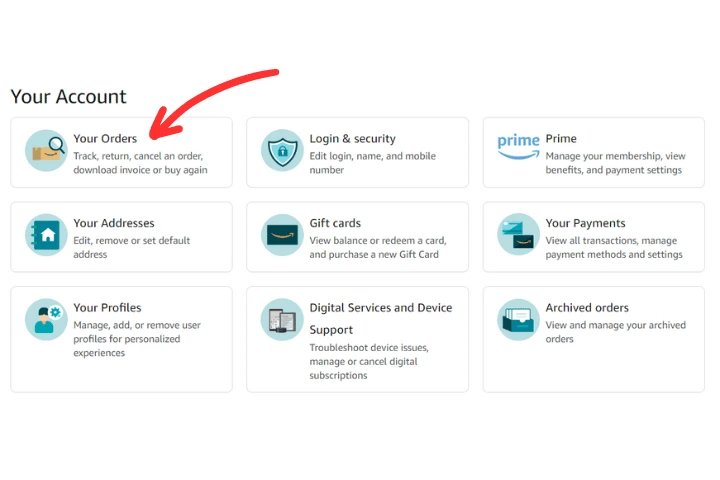

- You will see a list of all your digital orders, including the date of purchase, the item purchased, and the price.
- Look for any charges that you don’t recognize and investigate further to determine if they are legitimate.
Read Also: How to Reset Firestick Remote? A Step-by-Step Guide
Steps to Open a Dispute for an Amazon Digital Charge
Check your digital orders: Sign in to your Amazon account and go to Your Digital Orders.
Look for the charge in question and verify that you did not make the purchase. If you did not make the purchase, proceed to the next step.
Contact Amazon Customer Service: You can contact Amazon Customer Service to dispute the charge.
You can reach them via email or phone. Explain the situation and provide all the necessary details, such as the date and amount of the charge, and any order or transaction numbers associated with it.
Amazon will investigate the charge and may issue a refund if they find that it was made in error.
Provide evidence: If Amazon asks for evidence to support your dispute, be prepared to provide it.
This may include bank or credit card statements, receipts, or any other relevant documentation that can help prove that you did not make the purchase in question.
Follow up: After you have contacted Amazon Customer Service and provided any necessary evidence, follow up with them to ensure that your dispute is being handled.
What are the Reasons for Unexpected Amazon Digital Charges?
Here are some reasons why you might see these charges:
Amazon Digital Services: Amazon offers various digital services, such as Kindle Unlimited, Amazon Music Unlimited, Prime Video Channels, and more.
If you sign up for any of these services, you will be charged a monthly fee.
You can manage your subscriptions and payment details by going to Your Memberships and Subscriptions on Amazon.com.
Bank authorization: Sometimes, when you place an order on Amazon, a bank authorization is placed on your card to ensure that you have sufficient funds to cover the purchase.
This authorization may appear as a pending charge on your statement, but it should disappear within a few days.
If the charge does not disappear, you should contact Amazon customer service.
Fraudulent activity: If you do not recognize the charge and suspect that it is fraudulent, you should contact your bank or credit card company immediately.
They can help you dispute the charge and prevent any further unauthorized transactions.
Confirmed Amazon Pay Order: A purchase could have been made through Amazon Pay, with charges reflecting a transaction outside Amazon.co.uk.
Additional Card Usage and Split Deliveries: Charges resulted from using diverse cards linked to your credit or debit account for orders that were split into separate deliveries.
Order Modifications and Cancellations: Changes or cancellations to recent orders might display as authorizations, charges, or pending charges in some banking statements.
Authorizations for Third-Party Orders: Charges stemmed from orders placed by individuals like children, spouses, friends, or coworkers with access to your card details.
Effortless Amazon Prime Management: Charges could be linked to the management and continuation of your Amazon Prime membership benefits.
Read Also: How to Download and Install CarBridge App?
Conclusion
Now that you have a better understanding of what Amazon Digital Charge is, you can avoid any confusion or unexpected charges on your credit or debit card statements.
Remember, Amazon Digital Charge refers to any digital content or services purchased through Amazon, including e-books, movies, music, and more.
If you see a charge on your statement that you don’t recognize, check your Amazon account to see if you made any recent digital purchases.
If you still can’t identify the charge, contact Amazon Customer Service for assistance.
It’s important to note that Amazon Digital Charge offers both one-time charges and recurring charges for certain services.
Make sure to keep track of any subscriptions or recurring charges to avoid any unexpected fees.


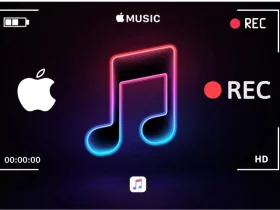



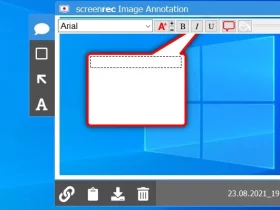




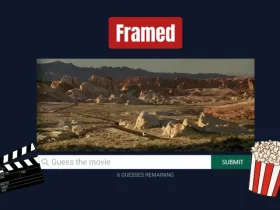


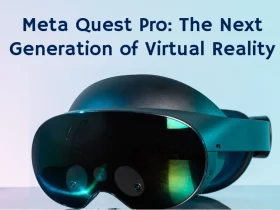










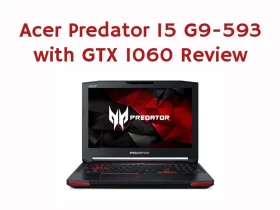



Leave a Reply