Are you having trouble with your Firestick Remote? Tired of dealing with buttons that just won’t press or respond?
Don’t worry; this helpful guide on how to reset Firestick remote will help you get back up and running in no time.
Follow the step-by-step instructions on how to reset Firestick Remote – it’s easier than you think!
Reasons for Resetting the Firestick Remote

Before you reset the Firestick Remote, it’s important to know why you might need to do so.
Common reasons for resetting your Firestick Remote include:
- Unresponsive buttons or glitches
- Power button not working
- Changed Wi-Fi network
- Lost remote control
How to Reset Firestick Remote?
Resetting most Fire TV Remotes
- Disconnect your Fire TV from the power source and allow it to remain unplugged for 60 seconds.
- Simultaneously press and hold the Left button, Menu button, and Back button for a duration of 12 seconds.
- Release the buttons and wait for 5 seconds.
- Take out the batteries from your remote.
- Reconnect your Fire TV to the power source and wait until you see a message indicating that the remote cannot be detected.
- Reinsert the batteries into your remote.
- Press the Home button on your remote.
- If the LED indicator flashes blue, it means your remote has been successfully paired. In case it is not paired, press the Home button for 10 seconds.
Resetting Basic Edition Remote
- Press and hold the Home button. At the same time, press the Menu button three times.
- Release the Home button.
- Press the Menu button nine times.
- Remove the batteries from your remote.
- Unplug your Fire TV and wait for 60 seconds.
- Reinsert the batteries into your remote and then reconnect your Fire TV to the power source.
- Once the Home screen appears, press and hold the Home button for 40 seconds.
- Wait for 60 seconds to allow the setup process to complete.
Resetting 1st Generation Alexa Voice Remote
- Disconnect your Fire TV from the power source and wait for 60 seconds.
- Simultaneously press and hold the Left button and Menu button for a duration of 12 seconds.
- Release the buttons and wait for 5 seconds.
- Remove the batteries from your remote.
- Reconnect your Fire TV to the power source and wait until you see a message indicating that the remote cannot be detected.
- Reinsert the batteries into your remote.
- Press the Home button on your remote.
- Your remote should now be paired. If it hasn’t paired, press the Home button for 10 seconds.
Read Also: How to Sync Roku Remote without Pairing Button?
Firestick Remote Troubleshooting Tips
If none of the steps above worked, there may be a deeper issue with your Firestick Remote. Here are some troubleshooting tips to help you out:
- Try replacing the batteries in your remote with fresh ones.
- Make sure that you are within range of your Fire TV when resetting the remote.
- Ensure that no other devices are using the same frequency as your remote.
- Check if there is any physical or liquid damage to your remote.
- Ensure that all cables and cords are connected correctly.
- If none of these tips work, you may need to replace your Firestick Remote altogether.
Wrapping up
Resetting your Firestick Remote is an easy process that will help you determine if there is a deeper issue with your device.
With just a few steps, you’ll have your remote back up and running in no time.
Hopefully, this guide has helped you understand how to reset Firestick remote and troubleshoot any common issues.
FAQs
Why is my Firestick remote not working?
Possible reasons for your Firestick remote not working include depleted batteries, a lost connection, or a malfunctioning remote. Try replacing the batteries, restarting your Firestick, or resetting the remote to resolve the issue.
How do I resync my Firestick remote to my TV?
To resync your Firestick remote to your TV, you can try the following steps:
- Remove the batteries from the remote.
- Unplug your Firestick device from the power source.
- Wait for about 60 seconds.
- Plug in your Firestick device again.
- Reinsert the batteries into the remote.
- Wait for the remote and Firestick to pair automatically.
How do I force my Firestick remote to pair?
To force your Firestick remote to pair, follow these steps:
- Press and hold the Home button on the remote for about 10 seconds.
- Keep holding the button until the pairing process starts.
- Release the Home button.
- Wait for the remote and Firestick to complete the pairing process.


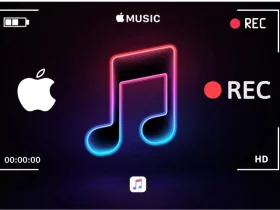



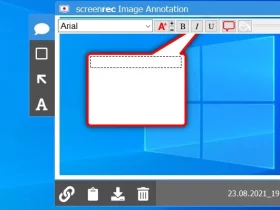




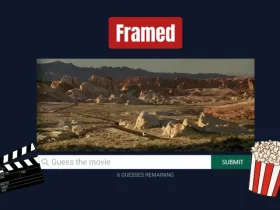


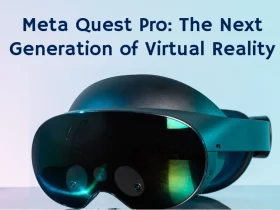










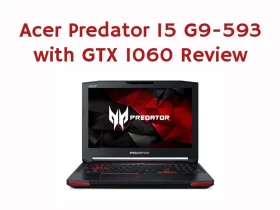



Leave a Reply