URL encoding, also called percent-encoding, is a method for requisite encoding information in URLs. Substituting particular characters for their corresponding hexadecimal values ensures that the URL is transmitted properly over the Internet.
URL encoding is crucial while writing automation testing scripts because certain characters, such as special characters and spaces, cannot be used in URLs and must be encoded before being added on the internet.
Only those elements of a URL that contain characters like special characters or spaces had to be encoded. The query string and path are the two main URL elements that can need encoding. URL is the abbreviated form of Uniform Resource Locator, which is the address of a specific file on the internet or webpage.
The URLs are used for retrieving and searching information on the web. These URLs include protocols like “https” or “http,” specified domain names, and the path to reach specific resources or files.
Consequences of Failing to Encode the URL
If special characters in a URL are not properly encoded, issues could occur when the URL is transferred over the Internet. Here are a few illustrations of potential issues that might occur:
Inaccurate Data
Special Characters like “?” and “&” when used in a URL, have a specific function and are frequently used to indicate divides between different URL components. The server may interpret the URL incorrectly if these characters are not encoded properly, as then they will be treated as a part of the URL and fail to function as a separator. These characters must be encoded to avoid this.
Error 404
When a user tries to access a URL with a special character that is not allowed in URLs, the server may respond with an error message that reads “404 Not Found.”
Security gaps
A hacker may use injection techniques like SQL injection if a URL is not adequately encoded and consists of malicious content. This might give the hacker a way in.
Inconsistent behavior
Since different browsers handle URL processing differently, this may lead to inconsistent behavior across browsers.
Redirection problems
The URL may not redirect to the intended location if formatted incorrectly, which can cause confusion and broken links.
Search engine optimization
The visibility of your website in the search results may suffer if the URLs on your website are not properly encoded so that search engines can read them correctly.
Bookmarking issues
If a user tries to bookmark a URL that contains special characters but that URL is not encoded, the bookmarking process may fail, and the user will not be able to access the resource intended for them in the future.
Third-party software
Software issues with third-party software It’s conceivable that some third-party programs or libraries have issues with incorrect URLs.
Types of Characters
For performing URL encoding, there are four types of characters that you should know:
ASCII
The American Standard Code, or ASCII, was one of the first character sets communicated or transmitted between the Internet and computers. It also takes all the English alphabet and characters and then assigns them corresponding to numbers ranging from 0 to 127.
Non-ASCII
The numbers following 128 are considered ASCII.
Unsafe Characters
These characters are encoded because the possibility of misinterpretation is quite high with them while transmitting URLs. The unsafe characters are space, quotation marks, pound symbol, greater than, less than, etc.
Reserved Characters
It is a type of character that should be encoded as they showcase special characters, including the Dollar sign, colon, etc.
How can you Encode?
A string can be encoded as a URL using a variety of methods. Here are the methods:
Built-in functions: There are built-in functions in many different programming languages, including Java, Python, PHP, and C#, among others, that can be used to encode an URL string. For instance, you can use JavaScript’s encodeURI() method to turn a string into a URL.
Using an online URL encoder: There are many free URL encoding apps online, and all you have to do to use them is paste the text you wish to encrypt into the appropriate field.
Manually: Alternately, you can manually encode a URL by substituting particular characters with their corresponding hexadecimal values.
It’s vital to remember that the “RFC 3986” standard should be followed while encoding the URL. This is so because the “RFC 3986” standard specifies the characters to be used in URIs and the process for encoding them.
Remember that the encoded value may differ based on the character set you choose. Additionally, some libraries encrypt the URL automatically; it is best to verify this personally, just in case.
Read Also: Automating End-to-End Tests With Cypress: Best Practices and Considerations
Free Tools to Encode URLs
Here are some of the free tools that you can use to encode URLs:
LambdaTest:
LambdaTest’s free-to-use URL encoding tool allows replacing specific characters present in the URL with the three characters of % special character followed by the next two hexadecimal numbers. Here the hexadecimal digital will showcase the numeric numbers for the replaced characters.
The URLs are allowed to copy on the Internet only if they use ASCII characters. The addresses consisting of the characters that do not belong to the ASCII set must then be converted to the respective format.
The LambdaTest is one of the best tools for encoding URLs wherever required. The tool allows the user to mention the URL in the inbox and click on the Encode tab below the box.
On hitting the tab, the user can have results in seconds as the encoded URL in the output box. The tool is based on quality conversions and has received many positive reviews for its best User Interface.
Tools.From Dev
It is a free online tool used widely to decode and encode URLs. URL encoding represents the special meaning of the characters mentioned in the URL; for example, the forward slash character has a special meaning in the HTTP URL.
And in case the data consists of (/) forward slash and you intend to transmit it and avoid confusing the server, then the user has to replace the forward slash as %2E instead of sharing as it is. Similarly, if followed the procedure, all other special characters can be a part of the URL format.
To encode via Tools.fromDev, the user must mention the string URL in the text box and click on the Encode tab. Here is the encoded value. The tool also has a decode tab that follows the reverse encoding procedure. The HTTP server uses decoding to get through the data value via encoded string.
The encoding procedure is performed to avoid any confusion, and in case the user is worried about data security. The user needs to consider encryption once the encoding is completed. URL decoding and encoding are used widely for transferring data via HTTP protocol.
FreeFormatter
The Freeformatter tool offers a comprehensive solution to users looking for an URL encoding tool free of cost. The tool provides an easy-to-use platform for developers. To start with the encoding URL procedure, the user had to paste the string or URL in the first box, followed by clicking on the “URL Encode” tab. The relevant output is displayed in the second box within a fraction of a second. The user can copy or save it as they want.
FreeFormatter is one of the useful tools to be used to encode URLs whenever required. The platform provides many more tools to developers seeking technical solutions. Most tools are free to use and have been a boon to developers or programmers who need quick answers.
Urlencoder
The tool is free to use and offers many advanced settings for the user. Urlencoder allows the user to copy and paste the data in the space provided. The user can paste the URL and even upload files as they want. Once the input is provided, the user can hit the decode button to start the procedure. Within a short time, the output is generated, and the user can proceed with the encoded data.
The process is easy, and the platform has many settings, like real user data conversion. The platform is specifically designed to keep in mind the changing requirements of the developers. The Urlencoder can be the perfect tool for you if you want a credible platform to solve all your queries regarding URL encoding.
Work@tech
The simplified tool is used best for URL coding. The procedure of converting the Url or string into a valid Url format is known as URL encoding. The Work@tech performs the URL encoding for converting the data via HTML forms as the data will be composed of “.”, “/” and various other characters are not considered valid in the URL. If any non-alphanumeric characters are present in the URL, they should be encoded. Various characters that are permitted in the URL are either unreserved or reserved. Characters that are known to be reserved have a special meaning. This is why character encoding maps the character in special sequences to reserve the URL.
To start with the Work@tech URL encoding tool, the user must type the URL in the text box and click on the “Encode” tab. You will receive the encoded URL within seconds in the output box.
String-functions.com
Looking closer at the website URL, the user may find many characters that are included in the URL. These characters are included in a specific format so they can be transmitted over the Internet properly. At first glance, it may be the case that these URLs do not make any sense, but for the servers and web browsers; these characters are very much important to understand the URLs in a better way.
Along with the URL encoding tool, string-functions.com hosts many other tools for the user to look at and serves as a reliable platform for all your technical tools requirements.
String-functions.com is best known for its quality tools and received position responses and user reviews. When looking for a free URL encoder tool, String-functions.com is hard to miss due to its quality conversions and perfect user interface.
Eternitech
It is a simplified online tool best known for encoding hassle-free data and decoding it into a human-readable format. The URL encoding here refers to replacing characters in the URL with various hexadecimal numbers and percentage characters. Here the hexadecimal digits represent the various numeric values for the replaced characters.
The Eternitech online tool allows the encoding of string text into the URL that is accepted on the Internet. The tool converts the characters into bytes via UTP-8, followed by the bytes (non-ASCII), and then converts them into hexadecimal values for respective bytes. The Url only allows specific characters to be inserted; the rest are replaced with hexadecimal digits. It is a simple process and has been used by thousands of users for encoding URLs.
The Eternitech tool is secure and safe, and all the communication on their platform and server is secured via SSL. The tool is free and simpler to use, as the user does not have to download anything.
ExtendsClass
The online tool allows users to encode the components and the URLs in seconds. To start the procedure, the user can copy and paste and then drag and drop the text file or can, browse the text file, or even type the URL to trigger the automatic conversion. Once encoded, the result will be showcased in the output box and can be copied or downloaded as desired.
The tool uses various Javascript functions like decodeURIComponent and encodeURIComponent. The free tool can encode the URLs as required by the user.
Read Also: The Importance Of E2E Testing and How Automation Can Help?
Final Thoughts
The above listed tools are free to use and can encode URLs effectively for developers. Every tool listed above has some limitations and different functionalities to offer. The user can read about all of them, before they choose the best one for their purpose. These tools are in effect from many years as the URL needs the encoding and forms the basis of the coding system. Always look for a reliable tool that can be a quick access for you when required.


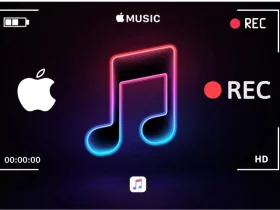



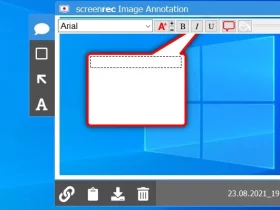




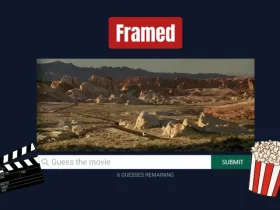


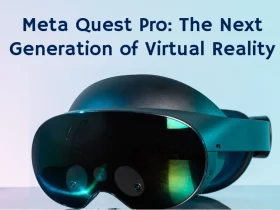










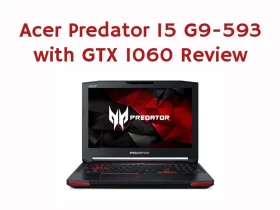



Leave a Reply