Are you experiencing Cash App Error 503 and don’t know what to do? Don’t worry, you’re not alone.
This error is a common one that many users encounter while making transactions or activating the card.
It can be frustrating when you’re trying to send or receive money, and the app just won’t work.
But the good news is that there are solutions to fix this error and get your Cash App up and running again.
In this article, we will provide you with guaranteed solutions to fix Cash App Error 503.
We will walk you through step-by-step instructions on how to troubleshoot and fix this error.
Common Causes of Cash App Error 503
Network issues: Slow internet speed, poor network connectivity, or network congestion can cause Session Error 503.
Server maintenance: Cash App may take its server down for maintenance purposes, and users may encounter Error 503 during this period.
Outdated app: An out-of-date app can cause this type of error.
Session domain error: This is a common cause of Error 503 that occurs when the Cash App server is unable to establish a connection with your device.
Account verification issues: If your account is not verified, you may encounter this error when trying to make a transaction.
Incorrect login credentials: Entering incorrect login credentials can also cause domain error 503.
Want to transfer Apple Cash? Must read How to transfer Apple cash to bank account?
How to Fix Cash App Error 503?
Check Internet Connection
The first thing you should do when you encounter Cash App Error 503 is to check your internet connection.
Ensure that you have a stable internet connection and that your device is connected to the internet.
You can try to visit other websites to confirm that your internet connection is working correctly.
If your internet connection is weak or unstable, try to move to a location with a stronger signal or reset your router.
Update Cash App
If your internet connection is stable, the next step is to update your Cash App. Outdated versions of the app can cause Error 503. To update the app, follow these steps:
- Go to the App Store or Google Play Store.
- Search for Cash App.
- If an update is available, click on the Update button
Restart Device
If updating the app doesn’t fix the problem, try restarting your device. Restarting your device may help to resolve Cash App Error 503.
Simply turn off your device, wait for a few seconds, and turn it back on.
Clear Cache and Data
Clearing the cache and storage data of the app resolved this error for many users.
Follow these steps to clear the cache and data of the app:
- Open your device’s settings and navigate to the Apps or Application Manager section.
- Find Cash App in the list of apps and tap on it.
- Tap on Storage and then select Clear Cache and Clear Data.
- Restart your device and app again.
Uninstall and Reinstall Cash App
If clearing the cache and data does not resolve the error, the next step is to uninstall and reinstall Cash App.
This can help to ensure that you are running the latest version of the app and that any issues with the installation are resolved.
Follow these steps to uninstall and reinstall your app:
- Open your device’s settings and navigate to the Apps or Application Manager section.
- Find Cash App in the list of apps and tap on it.
- Tap on Uninstall and confirm that you want to uninstall the app.
- Go to the app store on your device and search for Cash App.
- Install the app and use it.
Read Also: What Does WTW Mean on Snapchat?
How to Prevent Cash App Error 503 in the Future?
If you want to avoid encountering Cash App Domain Error 503, there are some preventive measures you can take.
Here are some tips that can help you avoid encountering this error:
Regularly Update App
One of the most important things you can do to avoid encountering Cash App Session Error 503 is to ensure that your app is up to date.
Regularly updating your app can help ensure that you have the latest bug fixes and security updates.
Avoid Multiple Transactions
Another way to avoid encountering Cash App Domain Error 503 is to avoid making multiple transactions at once.
When you make multiple transactions at once, it can put a strain on the app’s servers and cause it to crash.
Instead, try to make one transaction at a time and wait for it to complete before making another one.
This can help reduce the load on the app’s servers and prevent you from encountering errors.
Conclusion
The Cash App Error 503 can be frustrating, but there are a few things that you can do to fix it.
By checking your internet connection, clearing your cache and cookies, and uninstalling and reinstalling the app, you can get rid of this error and get back to making transactions on the Cash App.


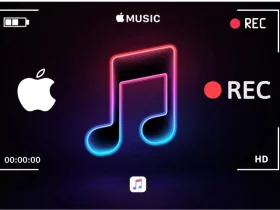



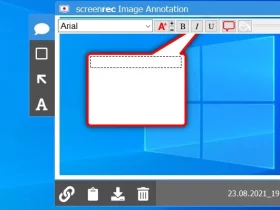




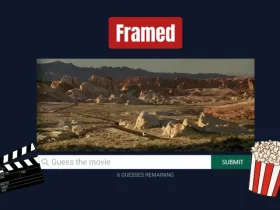


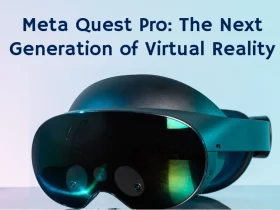










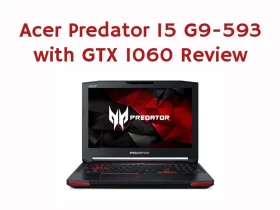



Leave a Reply