Are you looking to get the most out of your Crysis Warhead DX10 experience?
Look no further than this ultimate guide.
This guide will provide you with everything you need to know to take your Crysis Warhead DX10 gameplay to the next level.
From detailed walkthroughs of all seven levels of the single-player campaign to advanced tweaking and in-game settings, we have got everything covered.
Crysis Warhead DX10

Crysis Warhead DX10 is a first-person shooter game developed by Crytek Budapest and published by Electronic Arts.
It is the standalone expansion pack of the original Crysis game and was released in 2008.
Crysis Warhead DX10 is a game that features improved graphics and gameplay compared to the original game.
The DX10 version of the game uses DirectX 10, which provides better graphics and performance compared to the DX9 version.
System Requirements
To run Crysis Warhead with DX10, your computer must meet certain system requirements.
Here are the minimum and recommended specifications you need to play this game:
| Requirements | Minimum | Recommended |
| OS | Windows XP/Vista/7/8/10 | Windows Vista/7/8/10 |
| CPU | Intel Pentium 4 2.8 GHz (3.2 GHz for Vista), Intel Core 2.0 GHz (2.2 GHz for Vista), AMD Athlon 2800+ (3200+ for Vista) or better | Intel Core 2 Duo 2.2 GHz, AMD Athlon 64 X2 4400+ or better |
| Memory | 1 GB RAM (XP)/1.5 GB RAM (Vista) | 2 GB RAM |
| Graphics | NVIDIA GeForce 6800 GT, ATI Radeon 9800 Pro (Radeon X800 Pro for Vista) or better | Graphics Card: NVIDIA GeForce 8800 GT, ATI Radeon HD 3850 or better |
| Storage | 15GB | 15GB |
Crysis Warhead DX10: Installation Process
To start playing Crysis Warhead in DX10 mode, you will need to follow a few simple steps.
- First, you will need to have both Crysis 1 and Crysis Warhead installed on your computer. If you haven’t installed them yet, you can find them on Steam or other digital distribution platforms.
- Once you have both games installed, you need to copy the Bin64 folder from the Crysis Warhead root directory to the Crysis 1 root directory. To do this, right-click on Crysis Warhead in your Steam library, select “Properties”, then go to the “Local Files” tab, and click on “Browse Local Files”. This will take you to the Crysis Warhead root directory.
- In the Crysis Warhead root directory, find the Bin64 folder and copy it.
- Go back to the Crysis 1 root directory, and paste the Bin64 folder there.
- When prompted to replace files, select “Yes”.
- That’s it! You have successfully installed Crysis Warhead DX10.
Note that Crysis Warhead DX10 is only available for 64-bit operating systems. If you are running a 32-bit operating system, you will not be able to play Crysis Warhead in DX10 mode.
Gameplay Overview
The gameplay is centered around combat and exploration. You’ll be fighting against North Korean soldiers and aliens, using a variety of weapons and abilities.
The game features a nanosuit that enhances your abilities, allowing you to become invisible, run faster, and jump higher.
The nanosuit also provides armor to protect you from enemy fire.
In Crysis Warhead DX10, you’ll be completing various objectives across seven different levels.
The levels are large and open-ended, allowing you to approach each objective in different ways.
You’ll encounter both main objectives and optional side objectives, which can provide additional rewards and challenges.
Crysis Warhead DX10 Features
Enhanced Graphics: Crysis Warhead DX10 offers enhanced graphics that take full advantage of the latest DirectX 10 technology.
This includes improved lighting, shadows, and textures that make the game look more realistic than ever before.
Realistic Physics: It features realistic physics that make the game feel more immersive.
This includes realistic water physics, destructible environments, and more.
Advanced AI: The game’s advanced AI system makes it more challenging and engaging.
Enemies will react to your actions in more realistic ways, and you’ll need to use strategy and tactics to defeat them.
Multiplayer Modes: It offers a variety of multiplayer modes that allow you to compete against other players online.
These modes include Team Instant Action, Power Struggle, and more.
Customizable Weapons: In Crysis Warhead DX10, you can customize your weapons to suit your playstyle.
This includes adding attachments like scopes, silencers, and more.
Open World Gameplay: It also features open world gameplay that allows you to explore the game’s vast environments at your own pace.
You can complete missions in any order you choose, and you’ll need to use your wits to survive in this dangerous world.
Mastering Controls
To fully immerse yourself in the world of Crysis Warhead DX10, it’s essential to master the controls. Here are some tips to help you get started:
Customize Your Controls
Everyone has their own preferences when it comes to controls, so it’s important to find what works best for you.
Crysis Warhead DX10 allows you to customize your controls to your liking.
Simply go to the Options menu and select Controls.
From there, you can change the key bindings for various actions such as movement, shooting, and switching weapons.
Learn the Basics
Before you dive into the game, it’s important to learn the basics of the controls. Here are some essential controls to get you started:
- W, A, S, D: Move forward, left, backward, and right
- Spacebar: Jump
- Shift: Sprint
- C: Crouch
- Left Mouse Button: Fire weapon
- Right Mouse Button: Aim down sights
- R: Reload
- Tab: Access Nanosuit menu
Master the Nanosuit
The Nanosuit is a crucial part of Crysis Warhead DX10, giving you enhanced abilities such as strength, speed, and cloaking.
To make the most of the Nanosuit, it’s important to master its controls. Here are some key controls for the Nanosuit:
- Q: Activate Armor mode, which provides increased protection
- E: Activate Cloak mode, which makes you invisible
- F: Activate Strength mode, which allows you to jump higher and throw objects farther
- G: Activate Speed mode, which increases your movement speed
Practice Makes Perfect
Finally, the best way to master the controls in Crysis Warhead DX10 is to practice. Spend some time in the game’s tutorial or practice mode to get a feel for the controls.
Try different key bindings and find what works best for you. With enough practice, you’ll be able to move, shoot, and use the Nanosuit with ease.
Read Also: How to Invite Player to Forge VTT Campaign?
Character and Weapon Guide
Character Abilities
In Crysis Warhead DX10, you play as Sergeant Michael “Psycho” Sykes, a Delta Force operator with enhanced abilities. These abilities include:
Armor Mode: This ability allows you to absorb more damage and move more quickly. It’s especially useful when you’re under heavy fire or need to cross open areas quickly.
Strength Mode: This mode increases your strength, allowing you to lift heavy objects and throw them at enemies. It’s great for taking out groups of enemies or destroying vehicles.
Speed Mode: It increases your movement speed, allowing you to quickly move around the battlefield. It’s especially useful for flanking enemies or escaping danger.
Cloak Mode: This ability makes you nearly invisible to enemies, allowing you to sneak past them or take them out quietly. It’s great for stealthy missions or when you need to take out a single target without alerting others.
Weapon Types and Uses
Crysis Warhead DX10 features a variety of weapons, each with its own strengths and weaknesses.
Here are some of the most common weapon types and their uses:
Assault Rifles: Assault rifles are versatile weapons that can be used at a variety of ranges. They’re great for taking out enemies at medium to long ranges and can be fitted with a variety of attachments to increase their effectiveness.
Shotguns: Shotguns are powerful close-range weapons that can take out enemies with a single shot. They’re great for clearing rooms or taking out enemies in tight spaces.
Sniper Rifles: Sniper rifles are long-range weapons that can take out enemies from a distance. They’re great for taking out enemies from a safe distance or scouting ahead.
Explosives: Explosives include grenades, rocket launchers, and other explosive devices. They’re great for taking out groups of enemies or destroying vehicles.
Crysis Warhead DX10: Level Walkthroughs
Crysis Warhead is a first-person shooter game that offers seven levels in its single-player campaign.
Each level presents new challenges and objectives that you must complete to progress through the story.
Here’s a brief walkthrough of each level to help you navigate your way through the game:
Level 1: Contact
In this level, you will start by parachuting into the jungle and making your way to a crashed plane.
You’ll need to eliminate the enemy forces and secure the area to proceed.
Level 2: Shore Leave
In 2nd level, you’ll start by infiltrating a harbor and eliminating the enemy forces.
After that, you’ll need to disable the anti-aircraft guns and help your squadmates secure the area.
Level 3: Adapt or Perish
You’ll start by making your way through a jungle and taking out the enemy forces in level 3.
You’ll also need to disable the enemy’s radar and secure the area.
Level 4: Frozen Paradise
Here, you’ll start by making your way through a snowy landscape and taking out the enemy forces.
Then, infiltrate a research facility and find a way to enter the underground complex.
Level 5: Below the Thunder
The level 5 starts by making your way through an underground complex and taking out the enemy forces.
You have to find a way to disable the anti-aircraft guns and secure the area after taking out the enemies.
Level 6: From Hell’s Heart
You should start by infiltrating a harbor and taking out the enemy forces in level 6.
Level 7: All the Fury
You have to go through a jungle and taking out the enemy forces.
Crysis Warhead DX9 VS DX10 Comparison
When it comes to Crysis Warhead, the DX10 version is undoubtedly the superior option in terms of graphics and overall visual experience.
However, it’s important to note that the difference between DX9 and DX10 is not always night and day, and the performance impact of DX10 can be significant.
Here’s a breakdown of the key differences between DX9 and DX10 in Crysis Warhead:
Graphics Quality
DX10 offers a significant improvement in graphics quality over DX9.
The game features improved lighting, shadows, and reflections, as well as more realistic water and particle effects.
The game’s environments look more detailed and realistic in DX10, with more advanced textures and better overall visual fidelity.
Performance Impact
The downside to all of these graphical improvements is that DX10 requires significantly more processing power than DX9.
If you’re running the game on an older or less powerful system, you may experience significant performance issues with DX10 enabled.
In some cases, you may need to sacrifice graphical quality in order to maintain a playable frame rate.
Compatibility
One potential issue with DX10 is that it may not be compatible with all hardware configurations.
Some older graphics cards and CPUs may not be able to run the game in DX10 mode at all, while others may experience significant graphical glitches or other issues.
Troubleshooting Common Issues in Crysis Warhead DX10
Here are some common problems and solutions that can help you troubleshoot Crysis Warhead.
Low Frame Rates
If you’re experiencing low frame rates, try reducing the graphics settings.
Lowering the resolution, turning off anti-aliasing, and reducing the level of detail can help improve performance.
Make sure that your graphics card drivers are up to date.
Crashes and Freezes
If the game crashes or freezes, try the following steps:
- Verify the game files integrity in Steam or GOG Galaxy.
- Run the game as an administrator.
- Disable any background programs that may be interfering with the game.
- Update your DirectX and Visual C++ redistributables.
- Try running the game in compatibility mode or with different compatibility settings.
DX10 Issues
If you’re having issues with DX10, try the following:
- Make sure that you have a DX10 compatible graphics card.
- Update your graphics card drivers to the latest version.
- Try running the game in DX9 mode.
- If you’re experiencing issues with the refresh rate, try using the simple fix outlined in this forum post.
Multiplayer Issues
If you’re having issues with multiplayer, try the following:
- Make sure that you have the latest version of the game.
- Verify that your firewall and antivirus software are not blocking the game’s network traffic.
- Check that your router is not blocking any ports that the game requires.
- If you’re experiencing lag, try connecting to servers that are closer to your location.
Audio Issues
If you’re experiencing issues with the game’s audio, try the following:
- Make sure that your audio drivers are up to date.
- Verify that your speakers or headphones are properly connected.
- Try disabling any audio enhancements or effects in your audio settings.
- If you’re experiencing audio stuttering, try reducing the game’s audio quality settings.
Can I run Crysis Warhead DX10 at Ultra Quality setting?
If you want to run Crysis: Warhead (DX10) at the Ultra Quality setting, you will need a powerful gaming PC.
The Ultra Quality setting requires a lot of processing power, and only high-end graphics cards can handle it.
According to GPUCheck, Crysis: Warhead (DX10) at Ultra Quality setting requires a graphics card with at least 4GB VRAM and a Core i7 processor or higher.
If your PC does not meet these requirements, you may experience lag and poor performance.
To help you determine if your PC can handle Crysis: Warhead (DX10) at Ultra Quality setting, we have put together a table of the minimum and recommended system requirements:
| System Requirements | Minimum | Recommended |
| OS | Windows XP/Vista/7/8/10 | Windows Vista/7/8/10 |
| Processor | Intel Pentium 4 2.8 GHz (3.2 GHz for Vista), Intel Core 2.0 GHz (2.2 GHz for Vista), AMD Athlon 2800+ (3200+ for Vista) | Intel Core 2 Duo 2.2 GHz, AMD Athlon 64 X2 4400+ |
| Memory | 1 GB RAM (XP)/1.5 GB RAM (Vista) | 2 GB RAM |
| Graphics | NVIDIA GeForce 6800 GT, ATI Radeon 9800 Pro (Radeon X800 Pro for Vista) | NVIDIA GeForce 8800 GTS, ATI Radeon HD 3850 XT |
| DirectX | DirectX 9.0c | DirectX 10 |
Read Also: Pokemon Violet Cheat Codes for Yuzu Emulator [2023]
How to Fix Low Refresh Rate in Crysis Warhead DX10?
Low refresh rates in Crysis Warhead with DX10 is caused if you select the lowest available display refresh rate when running with DirectX 10.
Fortunately, there is a fix available that will allow you to use your current desktop refresh rate instead.
To fix this issue, you can use the Crysis Warhead Refresh Rate Fix.
This fix prevents Crysis Warhead from selecting the lowest available display refresh rate when running with DirectX 10, instead using your current desktop refresh rate.
To install the fix, simply extract everything into the game directory. You can download the fix from PCGamingWiki.
Another way to fix the low refresh rate issue is to change the refresh rate manually. To do this, follow these steps:
- Right-click on your desktop and select Display settings.
- Scroll down to the Advanced display settings and click on Display adapter properties.
- Click on the Monitor tab and select the Screen refresh rate drop-down menu.
- Choose the desired refresh rate from the list and click on Apply.
Conclusion
Playing Crysis Warhead with DX10 offers a thrilling and immersive experience.
With the right tweaks and optimizations, you can enjoy the game to its fullest potential.


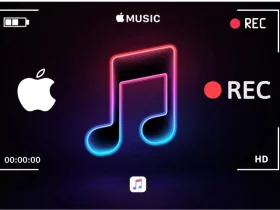



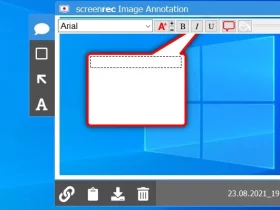




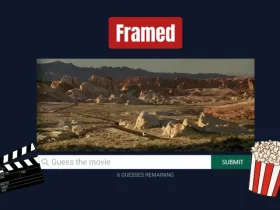


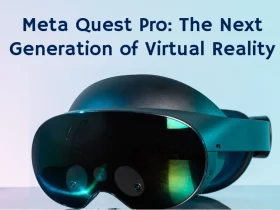










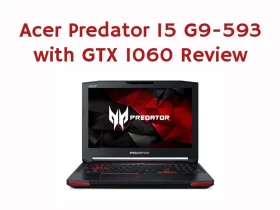



Leave a Reply