If you are a Zoom user and you are encountering Zoom error code 10004 when trying to update your desktop client, you are not alone.
This error code usually occurs when the auto-update feature of the Zoom desktop client fails to work properly.
Fortunately, there are several ways to fix this error code and update your meeting desktop client successfully.
Let us have a look at How to Fix Zoom Update Error Code 10004?
How to Fix Zoom Update Error Code 10004?
Here are some steps you can take to fix the Zoom Update Error Code 10004.
- Open the Zoom application.
- Click on “zoom.us” at the top of the screen.
- Tap on “Uninstall Zoom”.
- Hit on “OK” to uninstall the whole software along with its components.
- You can also uninstall it from the Windows control panel.
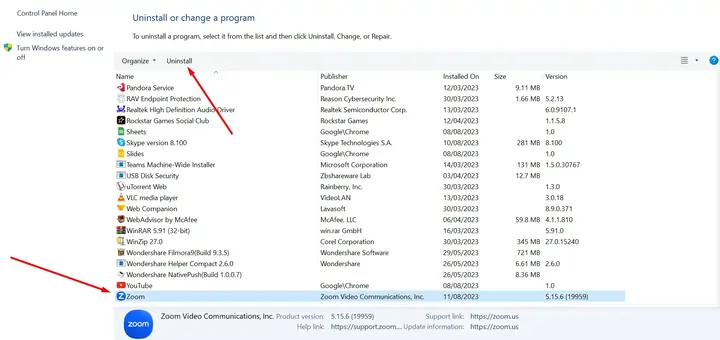
- Reboot your system.
- Re-install it from the Zoom Official website.
Alternate Solutions
If you’re still encountering the same error, there are several alternative solutions you can try.
Update Your Zoom Software
One of the most common reasons for this error is outdated Zoom software.
You can check whether there are available updates or not by following these steps.
- Open Zoom application.
- Click on your profile.
- Tap on the “Check for Updates” option.

Check Your Network Connection
A poor network connection can also be the cause of Zoom Update Error Code 10004.
Make sure you have a stable internet connection and try to connect to a different network if possible.
Adjust Firewall Settings
Firewall settings can sometimes interfere with the software’s ability to update.
Check your firewall settings and make sure that Zoom is allowed to make outgoing connections.
You may also need to add Zoom to your firewall’s list of trusted applications.
Contact Zoom Support
If none of the above solutions work, you can contact Zoom support for further assistance.
They may be able to provide you with more specific instructions or troubleshoot the issue with you.
Read Also: What Is Amazon Digital Charge?
Troubleshooting Zoom Update Error Code 10004
There are some extra steps you can take to troubleshoot this issue.
Restart your computer: Sometimes, a simple restart can fix the issue. Restart your computer and try updating the application again.
Check your antivirus software: Your antivirus software may be blocking the update process. Temporarily disable your antivirus software and try updating again.
Clear your Zoom cache: Clearing your Zoom cache can also help fix the update error. To do this, follow the provided steps.
- Go to File Explorer.
- Move to C: > Users > Username > AppData > Roaming > Zoom.
- Hit Right-click on the data folder and click “Delete”.
- Launch the application and Sign in again.
Read Also: What Is Framed WTF and How to Master the Game?
Summing it Up
In this article, we have discussed how to fix Zoom update error code 10004. This error can occur due to an outdated Zoom client or a firewall issue.
By following provided steps, you should be able to fix this Zoom update error. If you are still facing issues, you can contact the Zoom support team for further assistance.


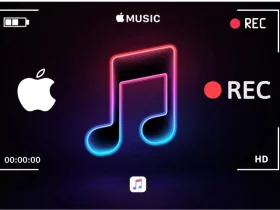



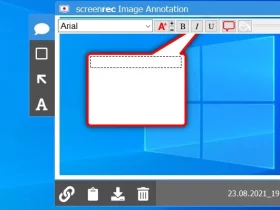




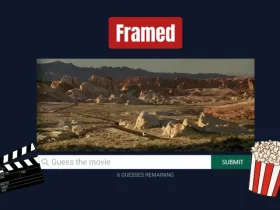


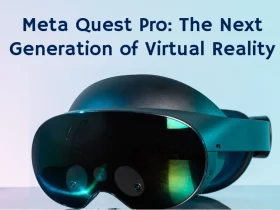










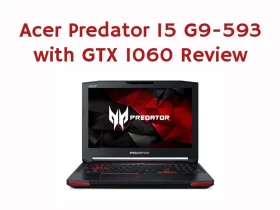

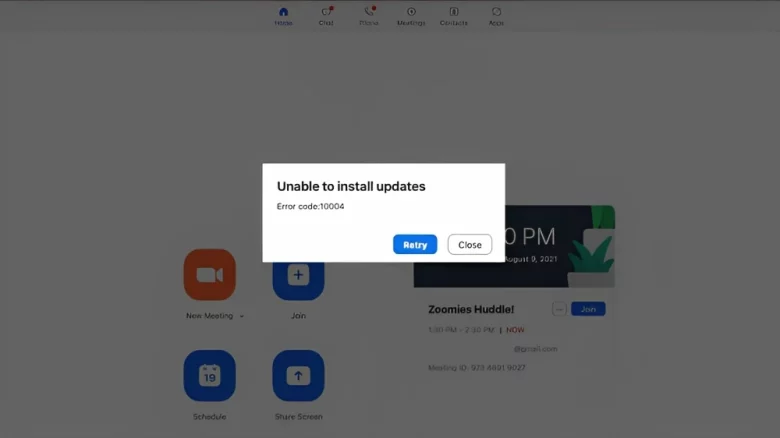

Leave a Reply