Are you tired of manually testing your application every time you make a change?
If so, you’re not alone. End-to-end testing can be a real pain, especially when it involves checking every single aspect of your application.
Performing automation tests can save time and improve the accuracy of results. But what if you could automate all of that?
That’s right, with the help of Cypress Testing, a popular end-to-end testing framework, you can streamline your testing process and save a ton of time.
In this article, we’ll dive into the world of automating end-to-end tests with Cypress.
By the end of this blog, you’ll have a solid understanding of the benefits and challenges of using Cypress and be ready to start automating your tests. So, get a cup of coffee, sit back, and get ready!
Best Practices and Considerations for Automating End-to-End Tests With Cypress
Automated end-to-end testing is an important part of any software development process.
When done properly, it can ensure that applications are functioning as expected and provide developers with valuable feedback throughout the development cycle.
Cypress is a popular open-source tool for automating end-to-end tests. Below, we discuss some best practices and considerations to keep in mind when using Cypress for automated end-to-end testing.
1. Structure your tests:
When writing tests with Cypress, it’s important to structure them in such a way that they can be easily read and maintained.
This includes organizing your test code into different files based on their purpose (e.g., separate files for asserts, page objects, etc.), as well as breaking down your tests into small atomic steps that each have their own describe blocks.
For example:
- asserts.js – contains functions that perform assertions on your application, like checking if an element exists or has a specific value.
- page-objects.js – defines page objects, which are reusable representations of a page in your application. This file can contain functions that interact with different parts of the page, like filling out a form or clicking a button.
- test-spec.js – contains your actual test cases, which describe the behavior of your application and use the functions from ‘asserts.js’ and ‘page-objects.js’ to perform assertions and interact with the page.
Here’s an explanation of how you could use these files in your test suite:
// asserts.js
export function assertElementExists(selector) {
cy.get(selector).should(‘exist’);
}
// page-objects.js
export function fillOutForm(data) {
cy.get(‘input[name=”name”]’).type(data.name);
cy.get(‘input[name=”email”]’).type(data.email);
}
// test-spec.js
import { assertElementExists } from ‘./asserts’;
import { fillOutForm } from ‘./page-objects’;
describe(‘My form’, () => {
it(‘can be filled out’, () => {
cy.visit(‘/form’);
fillOutForm({ name: ‘LambdaTest’, email: ‘[email protected]’ });
assertElementExists(‘button[type=”submit”]’);
});
});
Breaking down tests into small atomic steps and using ‘describe’ blocks to group related tests is also a good way to structure your tests.
The ‘describe’ block allows you to give a descriptive name to a group of tests and provides a way to nest tests that test similar functionality.
Here’s an explanation of how you could use ‘describe’ blocks to structure your tests:
describe('Login form', () => {
it('displays an error message when the user enters incorrect credentials', () => {
cy.visit('/login');
cy.get('input[name="username"]').type('incorrect-username');
cy.get('input[name="password"]').type('incorrect-password');
cy.get('button[type="submit"]').click();
cy.get('.error-message').should('be.visible');
});
it('logs the user in when they enter correct credentials', () => {
cy.visit('/login');
cy.get('input[name="username"]').type('correct-username');
cy.get('input[name="password"]').type('correct-password');
cy.get('button[type="submit"]').click();
cy.get('.welcome-message').should('be.visible');
});
});2. Utilize page objects
Page objects are a design pattern in software testing that provides a way to represent a page or section of a page in your application as an object.
This abstraction allows you to encapsulate all of the interactions with the page into a single, reusable class or module.
Here’s an example of how you could define a page object in Cypress for a login form:
// login-page.js
export default class LoginPage {
visit() {
cy.visit('/login');
}
fillInUsername(username) {
cy.get('input[name="username"]').type(username);
}
fillInPassword(password) {
cy.get('input[name="password"]').type(password);
}
submit() {
cy.get('button[type="submit"]').click();
}
assertErrorMessageVisible() {
cy.get('.error-message').should('be.visible');
}
assertWelcomeMessageVisible() {
cy.get('.welcome-message').should('be.visible');
}
}
Now you can use this page object in your test suite:
import LoginPage from './login-page';
describe('Login form', () => {
it('displays an error message when the user enters incorrect credentials', () => {
const loginPage = new LoginPage();
loginPage.visit();
loginPage.fillInUsername('incorrect-username');
loginPage.fillInPassword('incorrect-password');
loginPage.submit();
loginPage.assertErrorMessageVisible();
});
it('logs the user in when they enter correct credentials', () => {
const loginPage = new LoginPage();
loginPage.visit();
loginPage.fillInUsername('correct-username');
loginPage.fillInPassword('correct-password');
loginPage.submit();
loginPage.assertWelcomeMessageVisible();
});
});Using page objects has several benefits:
- Encapsulation: By wrapping interactions with the page into a single class, you can isolate the details of the page’s implementation and make it easier to update your tests when the UI changes.
- Reusability: You can reuse the same page object in multiple tests, reducing duplication and making it easier to maintain your test suite.
- Readability: Your tests become more readable and understandable because they focus on the high-level behavior of your application rather than the low-level details of how to interact with the page.
By utilizing page objects in your Cypress tests, you can make your tests easier to maintain and update, which leads to more reliable and efficient testing.
3. Use data-driven testing
Data-driven testing is a software testing approach where the same test logic is executed multiple times with different input values.
In Cypress, you can use data-driven testing to write tests once and then run them multiple times with different sets of data.
This helps reduce test duplication, speeds up the authoring process, and makes it easier to maintain and update your tests.
Here’s an explanation of how you could use data-driven testing in Cypress to test a search functionality:
const searchData = [
{ query: 'Cypress', expectedResult: 'Cypress.io' },
{ query: 'LambdaTest', expectedResult: 'LambdaTest' },
{ query: 'Automated Testing', expectedResult: 'Automated Testing' },
];
describe('Search functionality', () => {
searchData.forEach((data) => {
it(`displays the correct results for query "${data.query}"`, () => {
cy.visit('/');
cy.get('input[name="query"]').type(data.query);
cy.get('button[type="submit"]').click();
cy.get('.search-results').should('contain', data.expectedResult);
});
});
});In this example, the same test logic is executed three times with different sets of data, which are defined in the ‘searchData’ array. This allows you to test the search functionality with different inputs and verify that the correct results are displayed each time.
By using data-driven testing in Cypress, you can write tests more efficiently, reduce duplication, and make your tests easier to maintain and update.
Additionally, data-driven testing can help you catch bugs more effectively by testing your application with a wider range of inputs.
4. Leverage commands
Leveraging commands is an important aspect of test automation with Cypress. Commands are functions that allow you to perform common tasks in your tests, such as visiting a page, filling out a form, or clicking an element in a reusable and maintainable way.
Here’s an explanation of how you could use commands in Cypress to log in to an application:
Cypress.Commands.add('login', (email, password) => {
cy.visit('/login');
cy.get('input[name="email"]').type(email);
cy.get('input[name="password"]').type(password);
cy.get('button[type="submit"]').click();
});
describe('Login functionality', () => {
it('logs in successfully with correct credentials', () => {
cy.login('[email protected]', 'password');
cy.get('.message').should('contain', 'You are logged in');
});
it('fails to log in with incorrect credentials', () => {
cy.login('[email protected]', 'wrong-password');
cy.get('.message').should('contain', 'Login failed');
});
});In this example, the ‘login’ command is defined and added to the Cypress command registry using ‘Cypress.Commands.add’.
The login command takes two parameters, ’email’ and ‘password’, and performs the steps necessary to log in to the application, such as visiting the login page, entering the credentials, and clicking the submit button.
By using the ‘login’ command in your tests, you can abstract away the common actions involved in logging into the application and make your tests more readable and maintainable.
Additionally, if the UI or behavior of the login functionality changes in the future, you only need to update the login command, and the changes will automatically be reflected in all the tests that use the ‘login’ command.
Read Also: Free URL Encode Tool for Developers
5. Use assertions
Assertions are a critical component of automated testing, as they allow you to validate the expected behavior of your tests.
With Cypress, you can make use of built-in assertions to check the state or properties of elements or values in variables in your application. Here are some examples of assertions you can make with Cypress:
- Element Existence: You can use assertions to check that elements exist in the DOM, for example, asserting that a specific button is present on the page.
cy.get(‘button’).should(‘exist’);
- Element Visibility: You can use assertions to check that elements are visible on the page, for example, asserting that a specific error message is displayed.
cy.get(‘.error-message’).should(‘be.visible’);
- Element Properties: You can use assertions to check the properties of elements, for example, asserting that a specific input field is disabled.
cy.get(‘input[name=”username”]’).should(‘be.disabled’);
- Text Content: You can use assertions to check the text content of elements, for example, asserting that a specific header contains a specific string of text.
cy.get(‘h1’).should(‘contain’, ‘Welcome to My Application’);
- Variable Values: You can use assertions to check the values of variables, for example, asserting that a specific variable is equal to a certain value.
const username = ‘LambdaTest’;
expect(username).to.equal(‘LambdaTest’);
By using assertions in your tests with Cypress, you can validate the expected behavior of your application and ensure that it is working as intended.
This helps to catch bugs early in the development process and makes it easier to maintain and update your tests over time.
6. Use mocks and stubs
Using mocks and stubs is an important technique in automated testing, as it allows you to control the environment your tests run in by replacing external requests with predefined responses.
This helps to isolate your tests from external dependencies and makes it easier to test parts of your application without relying on external services.
Here is how you can use mocks and stubs in Cypress:
- HTTP Requests: You can use Cypress to mock HTTP requests and return predefined responses, allowing you to test your application without relying on a live API.
cy.server();
cy.route({
method: 'GET',
url: '/api/users',
response: [{ id: 1, name: 'LambdaTest' }]
}).as('getUsers');
cy.visit('/');
cy.wait('@getUsers');
cy.get('[data-test="user-list"]').should('contain', 'LambdaTest');- Function Calls: You can use Cypress to stub function calls, allowing you to control their behavior and return predefined values.
cy.stub(window, 'confirm').returns(true);
cy.get('[data-test="delete-button"]').click();
cy.get('.toast').should('contain', 'Item deleted successfully');By using mocks and stubs in your tests with Cypress, you can control the environment your tests run in, making it easier to test parts of your application without relying on external services.
This helps to speed up the testing process and ensures that your tests are more reliable and less prone to breaking due to changes in external dependencies.
7. Set up CI/CD pipelines
Setting up a CI/CD pipeline is an important aspect of automating tests with Cypress, as it helps ensure that your tests are being run frequently, catching any bugs early on before they become more difficult to fix.
CI/CD pipelines can be set up to run your tests automatically when you make changes to your codebase and can provide feedback on the results of those tests promptly.
Here is how you can set up CI/CD pipelines with Cypress:
- GitHub Actions: You can set up GitHub Actions to run your Cypress tests every time you push changes to your repository.
- The results of the tests can then be displayed in the GitHub pull request, allowing you to see the status of your tests before merging your changes.
- LambdaTest: LambdaTest is a cross-browser testing platform that integrates with Cypress for test automation. With LambdaTest, you can run your Cypress tests on a variety of different operating systems and browser configurations, ensuring that your tests cover a wide range of environments and devices. The results of the tests can then be displayed in the LambdaTest dashboard, allowing you to see the status of your tests at a glance.
LambdaTest provides an intuitive web-based interface that makes it easy to run your Cypress tests, view the results, and debug any issues that arise.
The platform also provides a range of tools and features that can be used to customize your testing environment, including the ability to set up custom browser configurations, record videos of your tests, and take screenshots.
One of the key benefits of using LambdaTest for Cypress test automation is that it takes care of the underlying infrastructure, allowing you to focus on writing and running your tests.
You needn’t worry about setting up and maintaining test machines or virtual machines, as all of the necessary infrastructure is provided by LambdaTest.
LambdaTest also integrates with a variety of different tools and platforms, making it easy to integrate into your existing development workflow. For example, you can use the LambdaTest API to integrate your tests into your continuous integration/continuous delivery (CI/CD) pipeline, ensuring that your tests are being run automatically and frequently.
By setting up a CI/CD pipeline with Cypress, you can ensure that your tests are being run frequently, catching any bugs early on before they become more difficult to fix.
This helps to speed up the development process, reduces the risk of bugs in your code, and ensures that your tests are providing you with accurate and up-to-date feedback on the status of your application.
8. Monitor test performance
When automating tests with Cypress, it’s important to monitor test performance to ensure that tests are running efficiently and not taking an unreasonable amount of time to execute. This is important for several reasons:
- Debugging performance issues: By monitoring test performance, you can identify any tests that are taking an excessive amount of time to run and investigate why this is happening. This could be due to slow API responses, slow-loading pages, or other issues.
- Improving test speed: Monitoring test performance will allow you to identify any tests that are slowing down the overall execution of your tests. By optimizing these tests, you can reduce the time it takes for your tests to run, allowing you to run more tests in less time.
- Early warning of performance degradation: Over time, as your application grows and changes, the performance of your tests may degrade. By monitoring test performance, you can catch this early on and make the necessary changes to ensure that your tests continue to run efficiently.
To monitor test performance with Cypress, you can make use of the ‘cy.clock()’ function. This function allows you to measure the time it takes for a specific section of your test to execute. For example:
cy.clock();
// Code to be measured
cy.tick(1000);
// End code to be measured
cy.log(cy.clock().its('time'));In this example, the code between the ‘cy.clock()’ and ‘cy.tick(1000)’ functions is being measured. The ‘cy.log()’ function is then used to log the time it took to execute this code, which is stored in the ‘time’ property of the ‘cy.clock()’ object.
By monitoring test performance in this way, you can ensure that your tests are running efficiently and identify any potential performance issues before they become a problem.
9. Add error handling
Errors can occur during testing, which could cause your tests to fail unexpectedly, so it’s important to ensure that you have added appropriate error-handling mechanisms to prevent this from occurring.
Error handling in Cypress involves catching any exceptions or errors that occur during the execution of your tests and taking appropriate action to prevent the test from failing unexpectedly. There are several ways to add error handling in Cypress, including:
- Try-Catch blocks: You can use try-catch blocks to wrap the code that you want to test so that if an error occurs, the catch block will handle it.
Example:
try {
cy.get(‘button’).click()
} catch (error) {
console.error(error)
}
- cy.on(‘fail’, callback) event: The cy.on(‘fail’, callback) event in Cypress allows you to listen for any test failures and perform custom actions when a failure occurs.
Example:
cy.on(‘fail’, (error, runnable) => {
console.error(‘Test failed:’, error)
})
- cy.wrap() command: The cy.wrap() command can be used to wrap an asynchronous function or a promise, so that any errors that occur are caught and handled by Cypress.
Example:
cy.wrap(asyncFunction)
.then(result => {
// handle success
})
.catch(error => {
// handle error
})
By adding appropriate error-handling mechanisms in your tests, you can ensure that your tests will continue to run smoothly even if errors occur, and help you catch any issues early on.
10. Keep it simple
Complexity can make it difficult to understand and debug your tests, so it’s important to keep your test code as simple as possible. This means avoiding over-engineering solutions or adding unnecessary layers of abstraction.
11. Document your tests
Keeping good documentation is key when it comes to the maintenance and debugging of Cypress tests. Use comments liberally throughout your tests, and add detailed descriptions for any custom functions or assertions that you create. This will make it easier for other developers to understand what the test is doing at a glance.
Accelerate Your Testing with LambdaTest
Testing software can be time-consuming and unreliable, leading to longer development cycles and potential quality issues.
Developers need a fast and reliable platform to run their Cypress tests and quickly identify and debug any issues.
LambdaTest provides a fast and reliable cloud-based platform for testing software with Cypress. With 40+ browser versions, parallel test execution, actionable analytics, end-to-end test execution logs, and easy NPM packages, developers can quickly and confidently deploy quality builds.
LambdaTest is the perfect solution for software development teams looking to optimize their testing processes and deploy quality builds faster. With its fast and reliable test execution platform, developers can run their Cypress tests on a wide range of browsers and browser versions, including headless versions.
The actionable analytics provided by LambdaTest’s Test Analytics tool is a powerful asset that helps teams interpret test results, identify failure patterns, and understand how parallel tests can improve building efficiency.
Debugging is also made easier with LambdaTest’s end-to-end test execution logs. Teams can access complete Cypress console logs, video logs, command logs, and more, making it easier to identify and resolve any issues that arise. The platform is also highly reliable and accurate, with no flakiness, ensuring that tests run smoothly and without interruption.
The dedicated LambdaTest-Cypress CLI npm package makes it easy for developers to install and run Cypress-based tests on LambdaTest. NPM, or Node Package Manager, is a package manager for the JavaScript programming language.
It allows developers to easily install and manage packages, or collections of code that can be reused in their projects. This makes it simple for teams to get started with the platform and take advantage of all its features.
Conclusion
Automating end-to-end tests with Cypress is a crucial aspect of software development that helps ensure the quality and reliability of a product.
Cypress is just one tool in a software development workflow and other tools, such as a cloud-based testing platform, can complement and enhance its capabilities.
A cloud-based platform, such as LambdaTest, can provide a fast, reliable, and scalable environment for executing end-to-end tests.
With the right tools and best practices, developers can create efficient and effective test suites that provide comprehensive coverage of their applications.


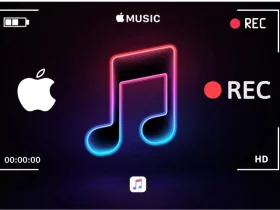



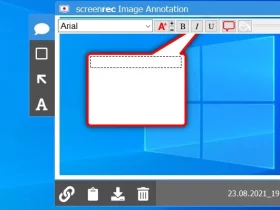




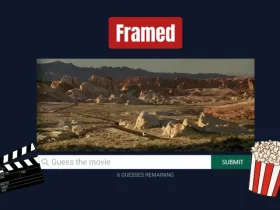


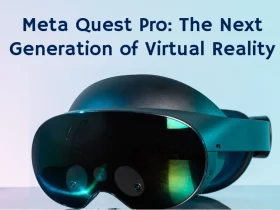










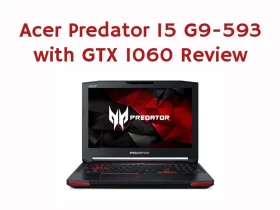



Leave a Reply