In today’s world, using phones to pay for things is really common. People also love going to Starbucks for their coffee.
But, some folks are unsure if Starbucks lets them pay with Apple Pay, which is a way to pay using their iPhones.
This article will look into this and talk about how coffee and technology come together. So, does Starbucks accept Apple Pay? Let’s find out!
Does Starbucks Take Apple Pay?

Yes, Starbucks takes payments via Apple Pay. In addition, you can use it to reload your Starbucks Card.
To use Apple Pay at Starbucks, simply hold your iPhone or Apple Watch near the payment terminal at the register. You can also use it in the Starbucks app to order your favorite brew and pay for it.
It’s important to note that not all stores accept Apple Pay, but Starbucks does. So, if you’re a fan of Starbucks and love using this payment method, you’re in luck!
If you’re not familiar with Apple Pay, it’s a mobile payment and digital wallet service that lets you make payments using your iPhone, iPad, Apple Watch, or Mac.
You can add your credit or debit card to Apple Pay and use it to make purchases at participating stores.
How to Use Apple Pay at Starbucks?
To use Apple Pay at Starbucks, follow these simple steps:
- Open the Starbucks app on your iOS.
- Tap on “Cards” at bottom in your profile.
- All available cards will be listed. You can choose “Apple Pay” from there as payment option.
- Tap on the “Pay” tab at the bottom of the screen.
- Tap on the “Scan” button.
- Hold your device up to the scanner at the register to pay.
- Once the payment is processed, you’ll receive a notification on your device confirming the transaction.
Alternatively, you can also use Apple Pay to reload your Starbucks Card through the Starbucks app. Here’s how:
- Open the Starbucks app on your iOS device.
- Sign in there if you have account, otherwise you have to register yourself.
- In app, tap on the profile icon in top right corner.
- Click on “Starbucks Cards and Payment”.
- Click on your “Starbucks Card”.
- Hit the “Add Funds” option.
- Make sure that your payment method is Apple Pay.
- Click on “Add Amount”.
It’s important to note that you’ll need to have Apple Pay set up on your device before you can use it at Starbucks.
You can add your credit or debit card to Apple Pay in the Wallet app on your iOS device or the Google Pay app on your Android device.
Benefits of Using Apple Pay at Starbucks
Security
When you use Apple Pay at Starbucks, your actual credit card number is not shared with the employee and is not visible to anyone around you.
This means that you don’t have to worry about anyone stealing your card number or identity theft.
Additionally, it uses Touch ID or Face ID to authorize transactions, which means that only you can make purchases with your phone.
Convenience
Leave your wallet or purse securely locked-up in your car and just use your phone to pay. This is especially useful if you’re running errands and don’t want to carry around a bulky wallet.
With Apple Pay, you can simply hold your phone up to the reader and the transaction will be completed in seconds. No need to fumble around for cash or cards.
Speed
Using Apple Pay at Starbucks can be faster than using a traditional credit card or cash. Since you don’t have to dig around for your wallet or count out change, you can complete your transaction quickly and get on with your day. This is especially useful if you’re in a rush or if there’s a long line behind you.
Rewards
If you’re a Starbucks Rewards member, you can still earn Stars when you use Apple Pay to make purchases.
This means that you can still earn free drinks and food items even if you’re not using your physical Starbucks Card.
You can also reload your Starbucks Card using Apple Pay, which means that you can earn Stars while you’re reloading your account.
Read Also: OnePlus V Fold to Feature Hasselblad Camera: How This Collab Will Change Smartphone Photography?
Limitations and Considerations
There are a few limitations and considerations to keep in mind.
- Not all Starbucks locations may accept mobile payments. While the majority of stores do accept Apple Pay, it is important to check before placing your order. You can use the Starbucks app to locate stores that accept mobile payments.
- There is a limit to the amount of money you can load onto your Starbucks card using Apple Pay. The minimum amount is $10, and the maximum is $100. If you need to reload your card with more than $100, you will need to use a different payment method.
- If you have multiple credit cards saved in your Apple Wallet, you will need to select the correct card before using this payment method at Starbucks. Make sure you have the correct card selected before placing your order.
Wrapping Up
To wrap things up, using Apple Pay at Starbucks makes buying your favorite coffee super easy and safe.
When you pay with your iPhone or Apple Watch, you don’t need to worry about cards or cash. It’s like magic. Just hold your device close to the counter, and you’re good to go!
Your personal info stays safe, and you can also earn rewards if you’re part of Starbucks Rewards.


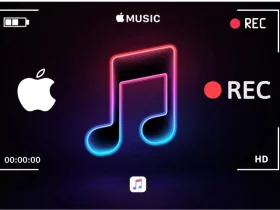



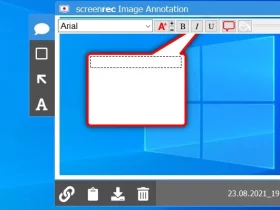




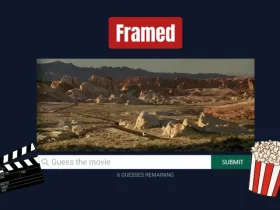


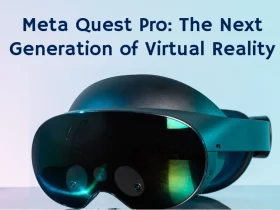










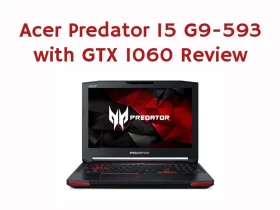



Leave a Reply