The Apple Mac Mini is a small but mighty desktop computer that packs a powerful punch.
With its compact design, the Mac Mini is the perfect choice for those who want the power of a desktop computer without clutter.
This little machine is versatile and can be used for a wide range of tasks, from basic browsing to intense video editing.
In this blog post, we will take a closer look at the Apple Mac Mini and everything you need to know about this power-packed device.
We will discuss its features, capabilities, and why it might be the perfect computer for you.
So, whether you’re a student, a professional, or just looking for a new computer, keep reading to discover the power of the Apple Mac Mini.

Mac Mini: All New Specs
The new Mac Mini is launched as the junior Mac Studio. Mac Studio was packed with overloaded features and specifications. As the junior of this beast, let us discuss what specifications are coming inside the small box of Mac Mini.
| Mac Mini Specifications | |||
| Colors | Silver | ||
| Price | $599 | $799 | $1299 |
| Chipset | Apple M2 chip | Apple M2 chip | Apple M2 Pro chip |
| 8-core CPU with 4 performance cores and 4 efficiency cores10-core GPU16-core Neural Engine100GB/s memory bandwidth | 8-core CPU with 4 performance cores and 4 efficiency cores10-core GPU16-core Neural Engine100GB/s memory bandwidth | 10-core CPU with 6 performance cores and 4 efficiency cores16-core GPU16-core Neural Engine200GB/s memory bandwidth | |
| Media Engines | |||
| Hardware-accelerated H.264, HEVC, ProRes, and ProRes RAWVideo decode engineVideo encode engineProRes encode and decode engine | Hardware-accelerated H.264, HEVC, ProRes, and ProRes RAWVideo decode engineVideo encode engineProRes encode and decode engine | Hardware-accelerated H.264, HEVC, ProRes, and ProRes RAWVideo decode engineVideo encode engineProRes encode and decode engine | |
| —— | —— | Configurable to: | |
| —— | —— | M2 Pro with 12-core CPU and 19-core GPU | |
| Memory | 8GB8GB unified memory | 8GB8GB unified memory | 16GB16GB unified memory |
| Configurable to: | |||
| 16GB or 24GB | 16GB or 24GB | 32GB | |
| Storage | 256GB256GB SSD | 512GB512GB SSD | 512GB512GB SSD |
| Configurable to: | |||
| 512GB, 1TB, or 2TB | 1TB or 2TB | 1TB, 2TB, 4TB, or 8TB | |
| Display Support | Simultaneously supports up to two displays:One display with up to 6K resolution at 60Hz over Thunderbolt and one display with up to 5K resolution at 60Hz over Thunderbolt or 4K resolution at 60Hz over HDMI | Simultaneously supports up to three displays:Up to three displays: Two displays with up to 6K resolution at 60Hz over Thunderbolt and one display with up to 4K resolution at 60Hz over HDMIUp to two displays: One display with up to 6K resolution at 60Hz over Thunderbolt and one display with up to 4K resolution at 144Hz over HDMIOne display with up to 8K resolution at 60Hz or 4K resolution at 240Hz over HDMI | |
| Thunderbolt 4 digital video outputSupport for native DisplayPort output over USB‑C | Thunderbolt 4 digital video outputSupport for native DisplayPort output over USB‑C | ||
| HDMI display video outputSupport for one display with up to 4K resolution at 60Hz | HDMI display video outputSupport for one display with up to 8K resolution at 60Hz or 4K resolution at 240Hz | ||
| Video Playback | Supported formats include HEVC, H.264, and ProResHDR with Dolby Vision, HDR10, and HLG | ||
| Audio Playback | Supported formats include AAC, MP3, Apple Lossless, FLAC, Dolby Digital, Dolby Digital Plus, and Dolby Atmos | ||
| Audio | Built-in speaker3.5 mm headphone jack with advanced support for high-impedance headphonesHDMI port supports multichannel audio output | ||
| Connections and Expansions | Two Thunderbolt 4 ports (M2) or four Thunderbolt 4 ports (M2 Pro) with support for:DisplayPortThunderbolt 4 (up to 40Gb/s)USB 4 (up to 40Gb/s)USB 3.1 Gen 2 (up to 10Gb/s)Thunderbolt 2, HDMI, DVI, and VGA supported using adapters (sold separately)Two USB-A ports (up to 5Gb/s)HDMI portGigabit Ethernet port (configurable to 10Gb Ethernet)3.5 mm headphone jackM2 Model is with 2 Thunderbolt 4 portsM2 Pro Model is with 4 Thunderbolt 4 ports | ||
| Communications | Wi-FiWi-Fi 6E (802.11ax)2BluetoothBluetooth 5.3Ethernet10/100/1000BASE-T Gigabit Ethernet (RJ-45 connector)Configurable to 10Gb Ethernet (Nbase-T Ethernet with support for 1Gb, 2.5Gb, 5Gb, and 10Gb Ethernet using RJ-45 connector) | ||
| Size and Weight | Height: 1.41 inches (3.58 cm)Width: 7.75 inches (19.70 cm)Depth: 7.75 inches (19.70 cm)Weight (M2): 2.6 pounds (1.18 kg)3Weight (M2 Pro): 2.8 pounds (1.28 kg)3 | ||
| Electrical and Operating Requirements | Line voltage: 100–240V ACFrequency: 50Hz to 60Hz, single phaseMaximum continuous power (M2): 150WMaximum continuous power (M2 Pro): 185WOperating temperature: 50° to 95° F (10° to 35° C)Storage temperature: –40° to 116° F (–40° to 47° C)Relative humidity: 5% to 90% non-condensingOperating altitude: tested up to 16,400 feet (5000 meters)Typical acoustical performance: Sound pressure level (operator position): 5 dBA at idle4 |
Mac Mini: Inside the Box
After knowing the wondrous specifications of the Mac Mini. Let us move to identify what comes with the box package of Mac Mini. The inside of the box items is listed below.
- Mac Mini
- Power Cord
Here, you get only two subjects inside the package. It is not too much and unexpected also.
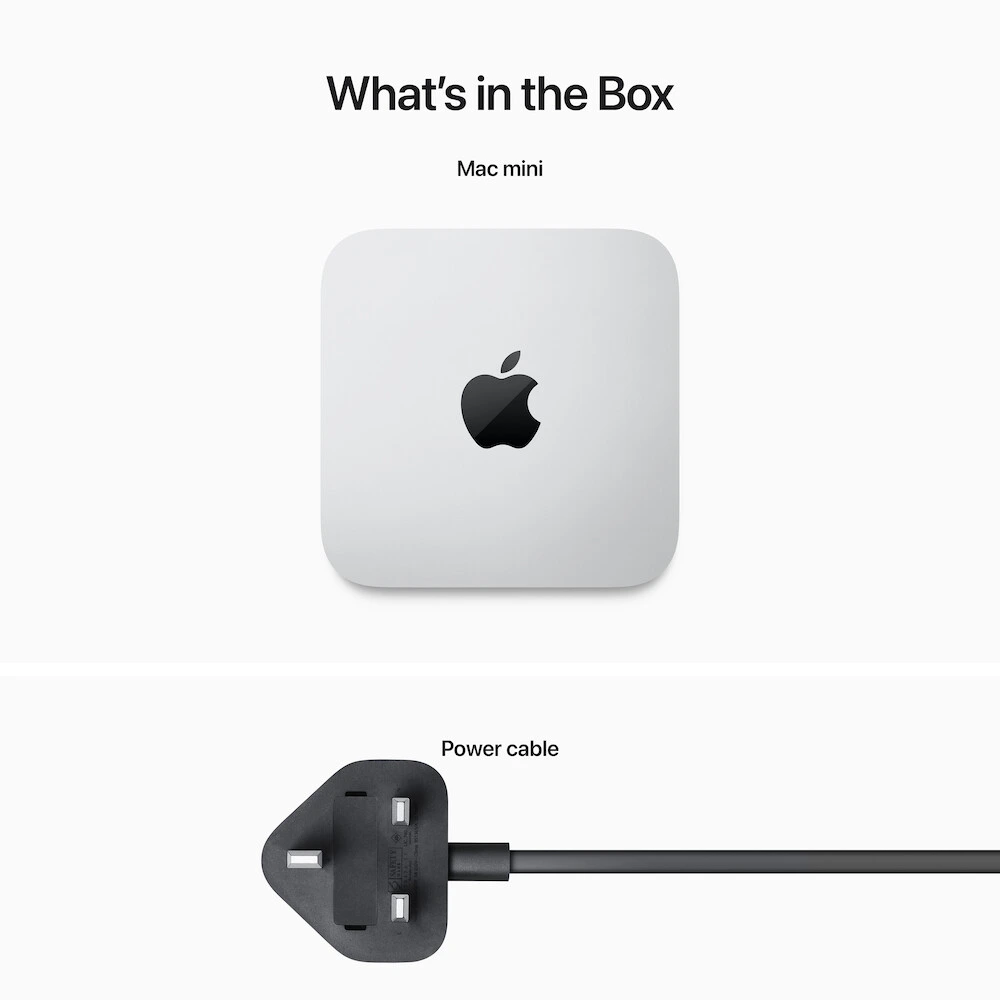
Mac Mini: The Design

This Mac Mini is the exact replica of its previous version that was launched in 2010. Now, it comes out with that same design and body type.
The whole body is made of aluminum, while the square design with rounded corners makes this device iconic. It looks like an icon rendered in 3D aluminum.
Apple is trying to give rise to all its new technology and hardware in that same iconic case. The external look is the same, but the internals is completely upgraded and take the performance to the next level.

The bottom of this Mac mini contains a compact round and black plastic disc. This disc serves multiple purposes like a foot for the PC, providing elevation for ventilation, and internal access for a tiny desktop.
In this model, there are no chances of aftermarket updates.
Mac Mini: Available Ports
In the ports sections, the great changes are made by Apple. They are providing a different number of thunderbolt ports regarding the device’s specifications.
If we consider the M2 model, it comes up with 2 thunderbolts 4 ports. On the other hand, the M2 Pro model has 4 thunderbolts 4 ports.
In these variants of Mac Mini, all these ports are provided on the back side of the device.
In M2 the provided ports include
- Power Button
- Power Port
- Gigabit Ethernet port
- Thunderbolt 4 ports (includes 2 ports)
- HDMI port
- 2 USB-A ports
- One 3.5mm headphone jack
- Ventilation shaft
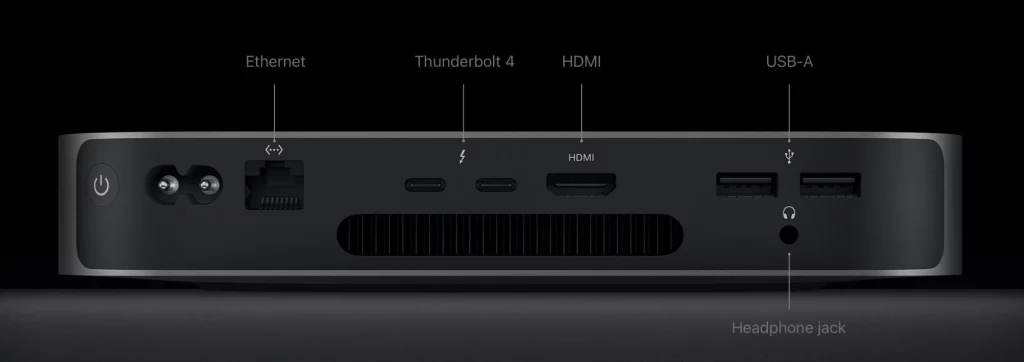
While the M2 Pro model has some twists in the ports. It includes the following stuff in it.
- Power button
- Power port
- Gigabit Ethernet port
- Thunderbolt 4 ports (includes 4 ports)
- HDMI port
- 2 USB-A ports
- 3.5mm headphone jack
- Ventilation shaft
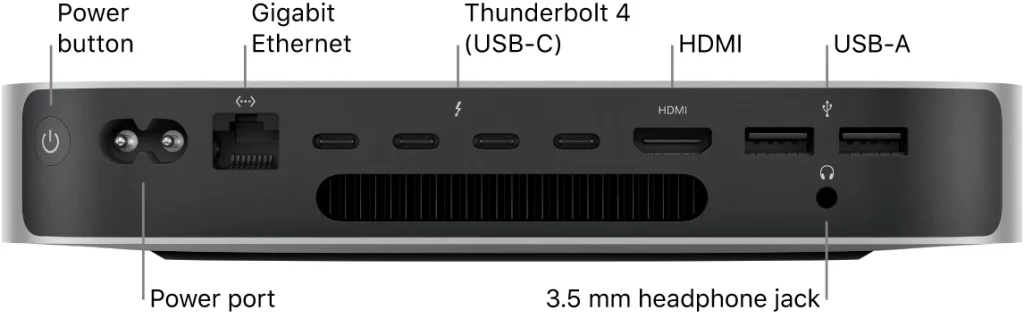
Mac Mini: Hardware Transformation
There are several changes that have been made to these devices. Apple welcomed the new chip M2 into the family. It has proved to be the fastest processor chip.
Let us talk about the hardware of the chips in detail.
M2 Chip
The M2 chip variant usually has an 8-core CPU which is really fascinating for this type of machine which is very slim. From that 8-cores there are 4 performance cores and the other 4 are efficiency cores.
Other than that, there is a 10-core GPU, 16-core Neural engine, and 100GB/s memory bandwidth is also provided with this mini beast.
M2 Pro Chip
If you are looking for a more powerful device than M2 associated device. Then this M2 Pro variant is here for you to take your work to another level of satisfaction and power.
The M2 Pro model contains a 10-core CPU. In those cores, the 6-cores are performance cores, and the remaining 4-cores are efficiency cores. 16-core GPU with the 16-core neural engine also empowers this chipset. It also has 200GB/s of memory bandwidth.
Both chips are beasts are at their places. Both can provide you with a very good performance. It will be more than your expectations.
Mac Mini: Ultra Performance

Whether the Mac Mini contains M2 or M2 Pro chips, in both cases its performance is outstanding. Both chipsets are best at their work.
If you are thinking of upgrading to a compact and less space-taking device that can give you the best performance. Mac Mini can do this work for you. In its slim and compact design, it can do all your work with great ease.
If you are a graphic designer, a regular gamer, or any web designer and want beauty and beast in one frame. Mac Mini can fulfill your desire.
Mac Mini: Where to Buy?
All three variants of Mac Mini costs about $599, $799, and $1299 with different chipsets and specifications. You can consider them buying from the following platforms.
Mac Mini: Pros and Cons
Pros
- Extreme-level performance
- Continuous support for different software
- One of the most affordable ones
Cons
- There are no aftermarket upgrades
- Less Thunderbolt 4 ports
Sum Up
The blog post discusses the specifications of the newly launched Mac Mini, which is touted as the junior version of the Mac Studio.
The Mac Mini comes in three different models priced at $599, $799, and $1299, respectively, and is powered by the Apple M2 chip, which has an 8-core CPU with 4 performance cores, a 10-core GPU, and a 16-core Neural Engine.
The Pro version has a 10-core CPU with 6 performance cores, a 16-core GPU, and a 16-core Neural Engine, which results in a 200GB/s memory bandwidth.
It also features hardware-accelerated H.264, HEVC, ProRes, and ProRes RAW video engines. The memory of the Mac Mini ranges from 8GB to 32GB, while storage ranges from 256GB to 8TB.
It can support up to two or three displays with up to 8K resolution at 60Hz or 4K resolution at 240Hz. Other features include Wi-Fi 6E, Bluetooth 5.3, two Thunderbolt 4 ports (four for the Pro version), two USB-A ports, and a Gigabit Ethernet port.
The Mac Mini weighs between 2.6 to 2.8 pounds and requires a maximum continuous power of 150W or 185W, depending on the version.


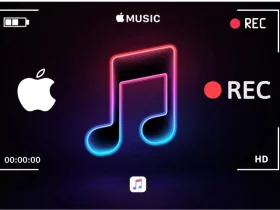



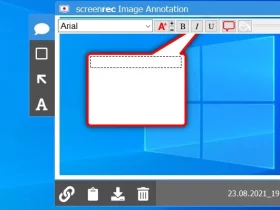




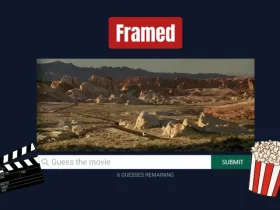


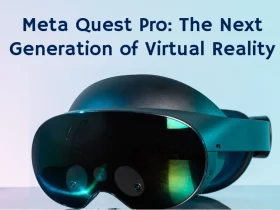










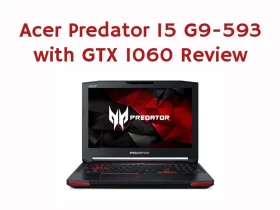

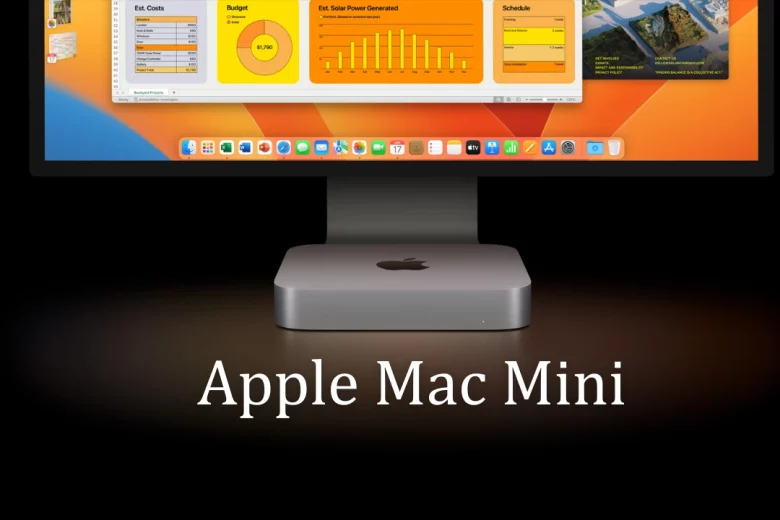

Leave a Reply