Are you tired of manually typing out text from scanned documents or images?
OCR, or Optical Character Recognition, is a technology that can help extract text from a variety of formats, including PDFs, images, and scanned documents, and convert it into digital text that you can edit and reuse.
In this blog post, we’ll explore the many ways you can use OCR technology, what to consider when using it, and some OCR tools that you can use on the go.
From digitizing paper documents to improving accessibility and automating data entry, OCR has a wide range of applications.
Read on to learn more about this powerful technology and how it can benefit you.
What is OCR?
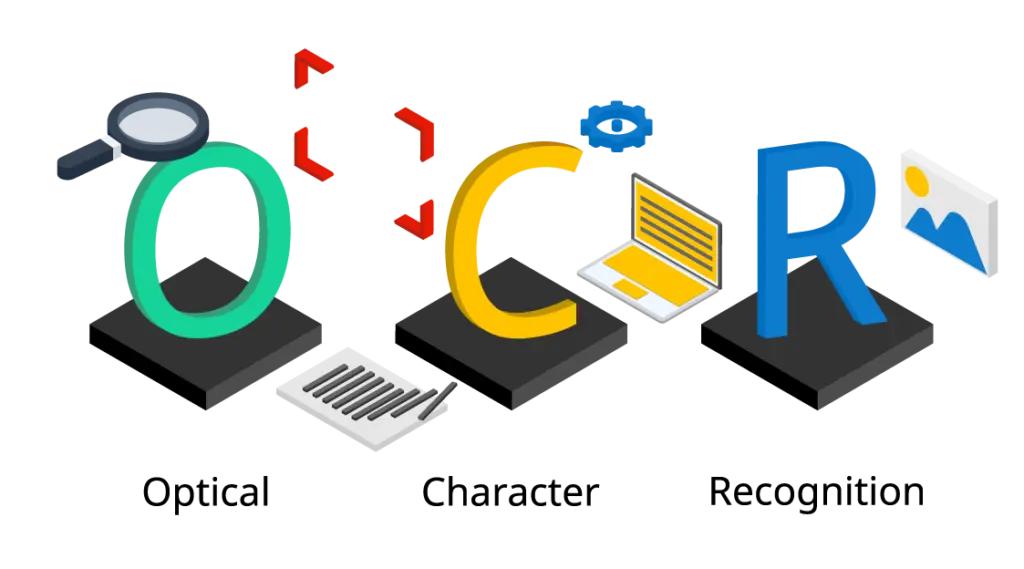
OCR, or Optical Character Recognition, is a technology that allows you to extract text from images and scanned documents. OCR software uses advanced algorithms to recognize and digitize text in a variety of formats, including PDFs, images, and scanned documents.
OCR software works by analyzing images of text and comparing them to a library of known characters, in order to determine what the text in the image says.
There are a number of different techniques that can be used in OCR technology, including pattern recognition, artificial intelligence, and machine learning algorithms.
These techniques are used to analyze the visual features of the text, such as the shape and size of the letters, as well as the spacing between them.
OCR technology is used in a variety of applications, including the digitization of books and documents, the creation of searchable databases of text, and the conversion of scanned images into editable text.
It is also used in automated mail sorting systems and for data entry in businesses.
There are many factors that can affect the accuracy of OCR technology, including the quality of the image, the resolution of the scan, the complexity of the text, and the font and layout of the document.
OCR software can be trained to recognize specific fonts and layouts, in order to improve its accuracy.
Overall, OCR technology is an important tool for automating the process of converting images and scanned documents into editable text and has a wide range of applications in both the public and private sectors.
What can you do with OCR?
OCR has a wide range of applications in both personal and professional settings. Here are just a few examples of what you can do with OCR:
Digitize paper documents
OCR allows you to digitize paper documents, such as contracts, invoices, and forms, without having to manually type out the text. This can save you a lot of time and effort, especially if you have a large number of documents to process.
Extract text from images
OCR can also be used to extract text from images, such as screenshots or photos of documents. This can be particularly useful if you need to extract text from an image that is difficult to read, or if you want to reuse the text in another document.
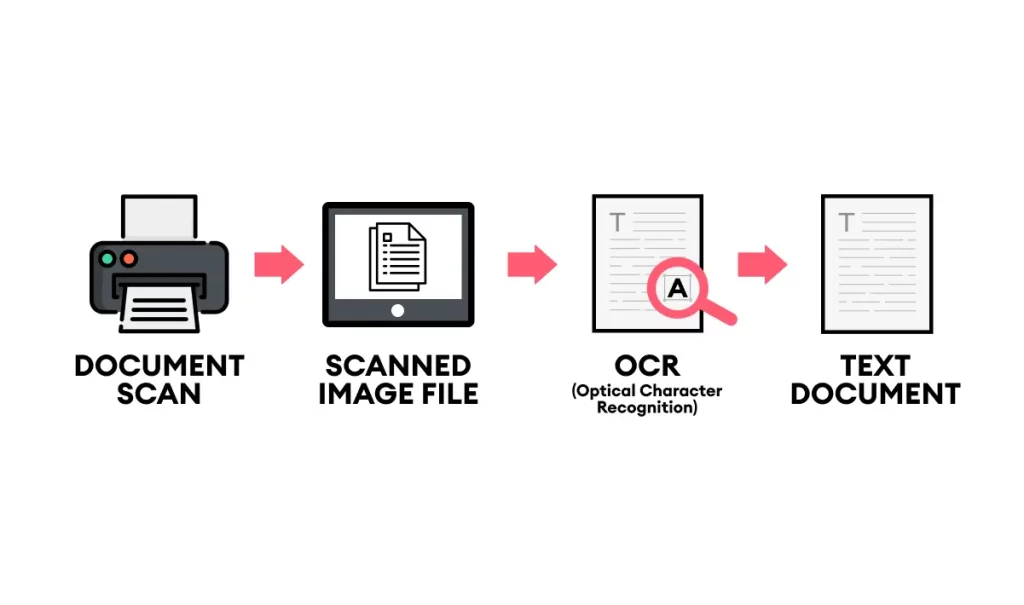
Convert scanned PDFs to editable text
If you have a scanned PDF that you want to edit, OCR can help by converting the scanned text into editable text. This can be a time-saving option if you don’t have access to the original document, or if you want to make changes to the document without having to retype it.
Automatic indexing
OCR technology can be used to create searchable databases of text, by extracting and indexing the content of scanned documents. This allows users to quickly find specific information within a large collection of documents.
Improve accessibility
OCR can also be used to improve accessibility for users with visual impairments. By converting text in images or scanned documents into digital text, OCR makes it easier for users to access and read the information using assistive technologies like screen readers.
Automate data entry
In business settings, OCR can be used to automate data entry by extracting information from documents and automatically populating it into databases or other systems. This can save a lot of time and reduce the risk of errors, making it a valuable tool for businesses of all sizes.
Handwriting recognition
Some OCR software is designed to recognize handwritten text, in addition to typed text. This can be useful for digitizing handwritten documents or for extracting information from handwritten notes.

Translation
OCR technology can be used to extract text from documents in one language, and then translate it into another language using machine translation software. This can be useful for organizations that need to translate large volumes of text quickly and accurately.
What to consider when using OCR?
While OCR can be a useful tool, there are a few things to consider when using it:
OCR accuracy
OCR software is not always 100% accurate, so it’s important to check the output for errors and make any necessary corrections. Some OCR software includes proofreading tools that can help you identify and fix errors.
Formatting
OCR may not always preserve formatting, such as bold or italic text, when converting scanned documents or images to digital text. If you need to maintain the original formatting, you may need to manually edit the output.
Image quality
The accuracy of OCR depends on the quality of the input image. If the image is blurry or has low contrast, the OCR software may have difficulty accurately recognizing the text. In these cases, you may need to improve the image quality before running the OCR software.
Language support
OCR software typically supports a range of languages, but the accuracy can vary depending on the language and the complexity of the text. Some OCR software may have better support for certain languages, so it’s worth checking the language support before using the software.
Also Read: 10 Phone Security Tips to Keep it Safe
Some OCR Tools You Can Use
Here are a few OCR tools that you could include in your blog post:
Adobe Acrobat: Adobe Acrobat is a popular tool for working with PDFs, and it includes OCR capabilities that allow you to convert scanned documents into editable text.
ABBYY FineReader: ABBYY FineReader is an OCR software that supports a wide range of languages and can recognize text from scanned documents, images, and PDFs. It also includes proofreading tools to help you identify and fix errors.
Tesseract: Tesseract is an open-source OCR engine that can be used to extract text from images and scanned documents. It is highly accurate and supports a wide range of languages.
OCR Terminal: OCR Terminal is a cloud-based OCR service that allows you to extract text from images and scanned documents. It is fast and accurate, and it supports a wide range of languages.
OmniPage: OmniPage is an OCR software that can recognize text from scanned documents, images, and PDFs. It includes advanced features like automatic formatting and the ability to extract data from tables.
These are just a few examples of OCR tools that you could include in your blog post. There are many other options available, so it’s worth doing some research to find the tool that best fits your needs.
Conclusion
OCR is a powerful technology that allows you to extract text from images and scanned documents, digitize paper documents, and automate data entry.
While OCR is not always perfect, it can save a lot of time and effort, making it a valuable tool in both personal and professional settings.
By considering factors like accuracy, formatting, image quality, and language support, you can get the most out of OCR technology.


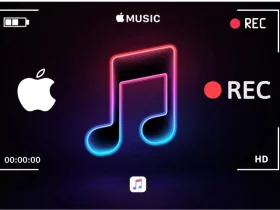



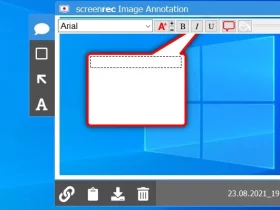




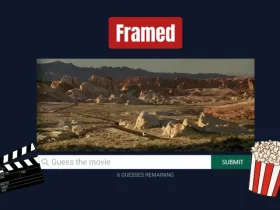


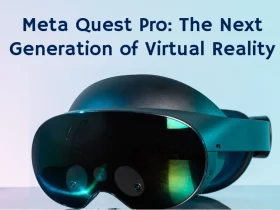










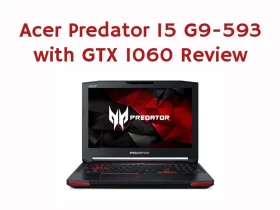

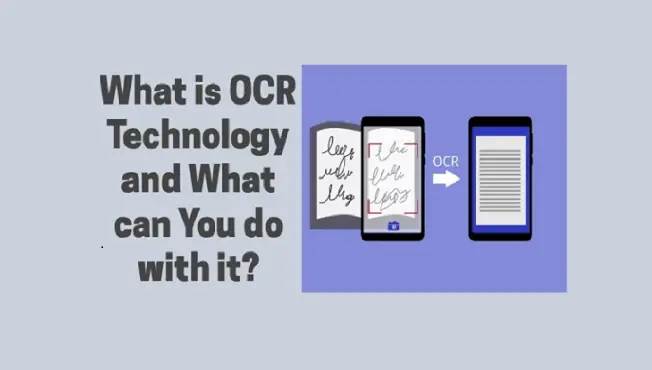

Leave a Reply