Your phone is an important part of your daily life, but it’s also a target for hackers and other cybercriminals.
From personal information to financial accounts, your phone contains a wealth of data that can be valuable to others. That’s why it’s important to take steps to keep your phone secure.
In this blog post, we’ll explore 10 phone security tips that can help keep your phone and personal information safe.
1. Enable a screen lock
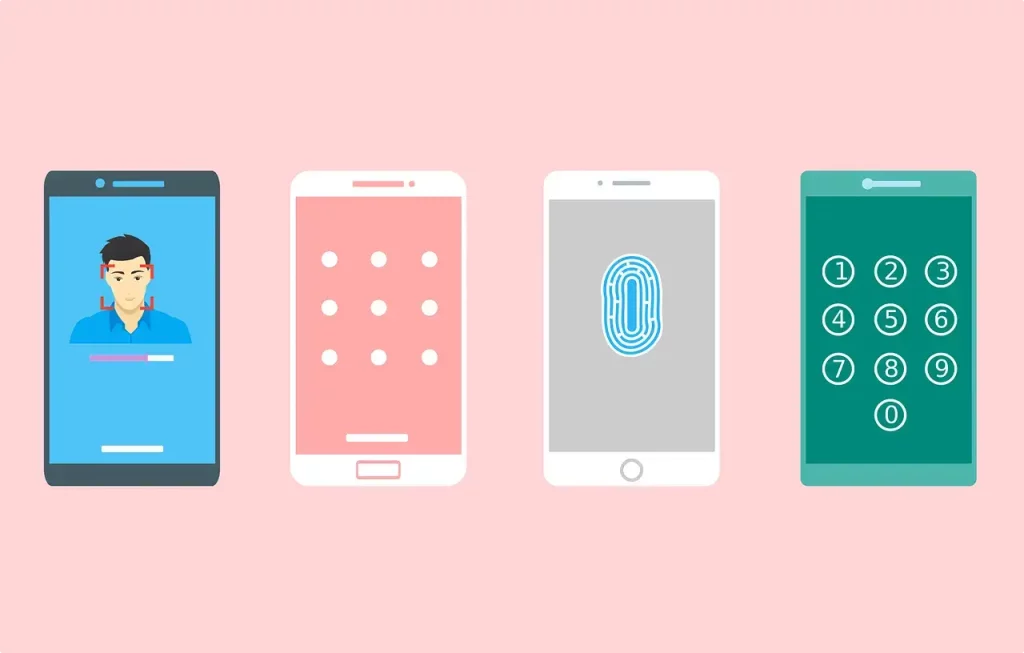
One of the most basic phone security measures is to enable a screen lock. This can be a PIN, password, fingerprint, or facial recognition.
Having a screen lock in place means that anyone who tries to access your phone without your permission will be unable to do so.
This can help protect your personal information, such as emails, texts, and photos, from being accessed by others.
2. Install an antivirus app
Another way to keep your phone secure is to install an antivirus app.
These apps can help protect against malware, viruses, and other threats by scanning your phone for any malicious software.
Some security apps like Avast also have features such as anti-phishing protection, which can help prevent you from falling victim to scams or fraudulent websites.
3. Keep your phone software up to date
One of the best ways to protect your phone is to keep the software up to date. This includes both the operating system and any apps you have installed.
By keeping your software up to date, you can take advantage of the latest security patches and features that can help keep your phone secure.
To keep your phone up to date, keep checking the About Device section in the Settings of your phone.
4. Use a secure Wi-Fi connection
When accessing the internet on your phone, it’s important to use a secure Wi-Fi connection.
Public Wi-Fi networks, such as those found in coffee shops or airports, can be vulnerable to hackers who can intercept your data.
Instead, use a private Wi-Fi network or a virtual private network (VPN) to keep your data secure.

5. Be careful when downloading apps
Another way to keep your phone secure is to be careful when downloading apps.
Only download apps from reputable sources, such as the official app store for your phone’s operating system.
Be sure to read reviews and research the app before downloading it, as some apps may contain malware or be designed to steal your personal information.
6. Use two-factor authentication
Two-factor authentication (2FA) is an extra layer of security that can help protect your phone and online accounts.
With 2FA, you’ll need to provide not just your password, but also a code that is sent to your phone or generated by an app.
This can help prevent someone from accessing your accounts even if they have your password. You can use the Google Authenticator app for using 2FA.
7. Enable remote wipe
If your phone is lost or stolen, you may be able to remotely erase the data on your phone to prevent it from falling into the wrong hands.
Many phones have a feature called “remote wipe” that allows you to erase your data remotely.
Be sure to enable this feature in your phone’s settings so you can use it if needed.
Also Read: 5 Best Audiophile Headphones to Buy in 2023
8. Don’t click on suspicious links
Phishing attacks are a common way for hackers to try and steal personal information.
These attacks involve sending fake emails or text messages with links that appear to be legitimate but actually lead to fraudulent websites.
To protect yourself, don’t click on any links that look suspicious, and be sure to check the website’s URL to make sure it is legitimate.
9. Use a password manager
It can be difficult to remember all of the passwords for your various accounts, especially if you use strong, unique passwords for each one.
A password manager can help by storing all of your passwords in a secure location and generating strong passwords for you.
Password managers such as LastPass or 1password can help protect your accounts from being hacked due to weak passwords.
10. Don’t root or jailbreak your phone
Rooting or jailbreaking your phone can give you access to features and settings that are not available by default. However, this can also make your phone more vulnerable to security threats.
When you root or jailbreak your phone, you’re removing the built-in security measures that are designed to protect your device. This can make it easier for hackers to hack your phone and steal your personal information.
Additionally, rooting or jailbreaking your phone can void your warranty. This means that if you have any issues with your phone, the manufacturer may not be responsible for fixing them.
It’s generally best to avoid rooting or jailbreaking your phone in order to keep it secure and protect your warranty. If you do choose to root or jailbreak your phone, be sure to research the process thoroughly and be aware of the risks involved.
Summing up
By following these 10 phone security tips, you can take steps to protect your phone and personal information from cyber threats.
From enabling a screen lock to using a secure Wi-Fi connection and two-factor authentication, these measures can help keep your phone and data safe.
Remember to keep your phone software up to date, be careful when downloading apps, and use a password manager to help protect your accounts.
By taking these precautions, you can enjoy the convenience and benefits of your phone while keeping your data safe.


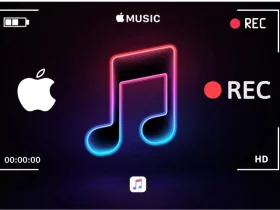



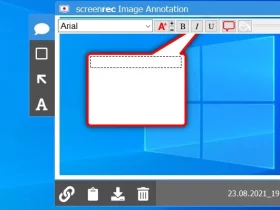




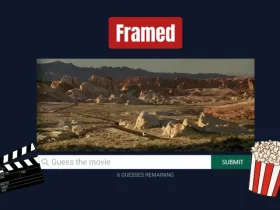


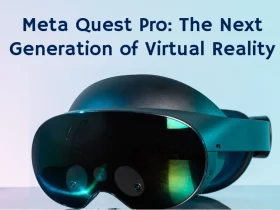










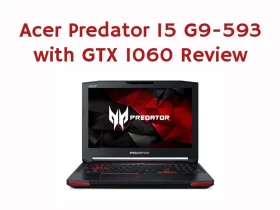



Leave a Reply