Are you looking for a powerful graphics card that doesn’t require a lot of power?
If so, the Nvidia GeForce GTX 1050 Ti Max-Q is perfect for you!
In this guide, we will discuss everything you need to know about this card, including its specs and performance.
We’ll also take a look at some of the best laptops that use the Nvidia GeForce GTX 1050 Ti Max-Q.
So whether you’re looking to buy a new laptop or just want to learn more about this graphics card, keep reading!
Nvidia GeForce GTX 1050 Ti Max-Q

The Nvidia GeForce GTX 1050 Ti Max-Q is a dedicated graphics card that was released in 2017.
It’s based on the Pascal architecture and comes with 768 CUDA cores, 4GB of GDDR5 memory, and up to 7Gbps of memory speed.
In terms of power consumption, this card doesn’t require too much juice as it only has a TDP of 45W.
It is designed for use in thin and light laptops. It is based on the same GP107 chip as the desktop GTX 1050 Ti, but with lower clock speeds and a lower TDP (thermal design power) to accommodate the cooling constraints of smaller laptops.
Despite its lower power consumption, it still offers good performance for gaming and other graphics-intensive tasks.
It supports DirectX 12, OpenGL 4.5 and OpenCL 1.2, and has 4GB of GDDR5 memory.
Nvidia GeForce GTX 1050 Ti Max-Q: Specs and performance
When it comes to performance, the Nvidia GeForce GTX 1050 Ti Max-Q is capable of running most modern games on medium to high settings at a decent frame rate.
It also supports features such as NVIDIA G-SYNC, Ansel, and GameStream.
In addition, it can handle VR gaming with the help of an external headset.
Nvidia GeForce GTX 1050 Ti Max-Q Specs
| Feature | Specification |
| Architecture | Pascal |
| CUDA Cores | 768 |
| Base Clock | 1290 MHz |
| Boost Clock | 1392 MHz |
| Texture Fill Rate | 41.4 GigaTexels/sec |
| Memory Clock | 7 Gbps |
| Memory Size | 4 GB |
| Memory Type | GDDR5 |
| Memory Interface | 128-bit |
| Memory Bandwidth | 112 GB/s |
| TDP | 45W |
| DirectX Support | 12 |
| OpenGL Support | 4.5 |
| OpenCL Support | 1.2 |
| Display Connectors | DisplayPort 1.4, HDMI 2.0b, DL-DVI |
| HDCP Support | 2.2 |
| Multi-Display Capability | 3 |
| VR Ready | Yes |
| Max Digital Resolution | 7680×4320 |
| Supported Technologies | NVIDIA G-SYNC, Ansel, GameStream |
Comparing Nvidia GeForce GTX 1050 Ti Max-Q to other Graphics Card
The GTX 1050 Ti Max-Q is a powerful graphics card, but how does it compare to others? Let’s take a look at some of its competitors:
AMD Radeon RX 560X – The RX 560X is an older model and only offers 512 shader cores compared to the GTX 1050 Ti Max-Q’s 768. However, it offers better performance in some modern games.
Intel UHD Graphics 630 – This integrated graphics card offers a similar level of performance to the GTX 1050 Ti Max-Q, but it doesn’t support VR gaming.
NVIDIA GeForce GTX 1060 – The GTX 1060 is more powerful than the GTX 1050 Ti Max-Q but it also requires more power. It’s a good choice for laptops that can handle the extra juice.
Best laptops with Nvidia GeForce GTX 1050 Ti Max-Q Card
The Nvidia GeForce GTX 1050 Ti Max-Q is a powerful graphics card that offers plenty of performance in laptops.
It’s a great choice for gamers and content creators alike due to its efficient design and low power consumption.
There are a number of laptops on the market that feature this powerful GPU, so let’s take a look at some of the best options.
The following laptops all feature the Nvidia GeForce GTX 1050 Ti Max-Q:
- HP Omen 15 (2020)
- Acer Aspire 7 (2019)
- ASUS TUF Gaming FX504GE-E4197T
- Dell G3 15 (2019)
- MSI GL63 8RC-069
- Razer Blade 15 (2018)
Also Read: RTX 2060 Super upgrade: Viable Options to Consider
How to choose a laptop with the GTX 1050 Ti Max-Q Card?
If you’re looking for a laptop with the GTX 1050 Ti Max-Q, there are several factors that you should consider before making a purchase.
First and foremost, make sure that the laptop has enough power to handle the GPU’s 45W TDP.
You’ll also want to check that it has enough RAM and storage space to run your favorite games and applications.
Additionally, make sure the laptop has enough display connectors to support your monitor or television.
Finally, be sure to check that the laptop offers all the features and technologies you need such as G-SYNC, Ansel, VR Ready, and more. With these considerations in mind, you’ll have no trouble finding a great laptop with the GTX 1050 Ti Max-Q.
How to get most out of Nvidia GeForce GTX 1050 Ti Max-Q?
To get the most out of your Nvidia GeForce GTX 1050 Ti Max-Q, there are a few things you should do.
First, make sure to keep your laptop up to date by installing the latest drivers from Nvidia’s website.
Second, take advantage of G-SYNC and Ansel if you want to improve image quality and performance in games.
Third, make sure to turn on GameStream if you want to stream games over the internet.
Finally, if your laptop supports VR gaming, be sure to use an external headset for the best experience. By following these tips, you’ll be able to get the most out of your GPU and enjoy a top-notch gaming experience.
Final Thoughts
The Nvidia GeForce GTX 1050 Ti Max-Q is an excellent choice for gamers and content creators alike.
It offers enough performance to run modern games and applications, while still being power efficient.
With the right laptop, you can enjoy a great gaming experience with this powerful GPU.
Be sure to keep these tips in mind when choosing a laptop with the GTX 1050 Ti Max-Q, and you’ll be sure to get the best performance out of it.


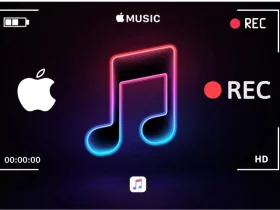



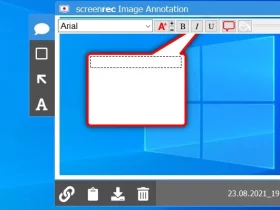




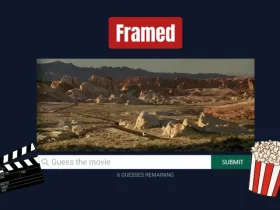


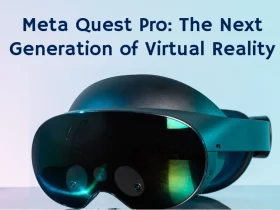










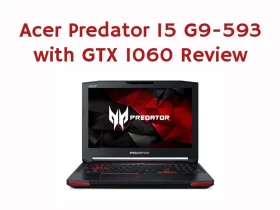



Leave a Reply