If your dragonflight won’t launch in World of Warcraft, don’t worry – you’re not alone.
This is a common problem that many WoW players’ experience. However, there are a few things that you can do to fix it.
In this article, we will walk you through the steps that you need to take to get dragonflight up and running again!
Dragonflight won’t launch
Dragonflight is an essential part of World of Warcraft, as it allows players to quickly travel from one location to another.
It also makes it easier for players to complete certain quests and tasks that require them to travel long distances.
Navigating around Azeroth would be much more difficult without it.

How to Fix Dragonflight won’t Launch Error?
Follow these steps if your game won’t launch whenever you try to play World of Warcarft.
1. Update your drivers
First, make sure that the latest version of your graphics card and sound card drivers are installed on your computer.
This will help to resolve any compatibility issues between dragonflight and your hardware.
2. Reset your in-game options
If you’re experiencing performance problems or game launching issues, resetting your in-game options may help.
To do this,
- Open the Battle.net App.
- Click the button next to the Play button and select Game Settings.
- Reset the game by clicking Reset In-Game Options.
- Click Reset and the click Done.
3. Disable or temporarily uninstall any security programs
Certain security programs can mistakenly identify certain components of game as a security threat.
If you have any such programs installed on your computer, try disabling them or temporarily uninstalling them to see if that resolves the issue.
4. Delete the Battle.net Tools folder
If you’re having trouble launching dragonflight, try deleting the “Battle.net Tools” folder from your computer.
This will force World of Warcraft to automatically rebuild some outdated or corrupt files associated with this simulator game, which may resolve the issue.
To delete tools folder,
- Hit Ctrl + Shift + Esc. It will open the Task Manager.
- Go to the Processes.
- Select all game processes and click End Process.
- Press Windows key + R. It will open Run dialogue.
- Type C:\ProgramData\ and press Enter.
- From here, locate the Battle.net folder and delete it.
5. Run the repair tool
If deleting the Battle.net Tools folder doesn’t work, try running the game’s built-in Repair Tool to repair any damaged game files.
To do this,
- Open your Blizzard App Launcher.
- Select World of Warcraft.
- Click on “Options” and select “Scan and Repair”.
6. Try closing background applications
If you’re having trouble launching dragonflight, make sure that no other programs are running in the background.
This can cause software conflicts which may prevent the game from launching properly.
By following these steps, you should be able to resolve any issues that are preventing you from launching it.
Read Also: 5 Best USB Flash Drives To Use in 2023
Dragonflight won’t launch: Troubleshooting Tips
Check your internet connection: A slow or unreliable internet connection may prevent it from launching properly. Make sure that you have a stable and fast connection before trying to launch the game again.
Delete unnecessary files: If there are any unnecessary files stored in your World of Warcraft folder, try deleting them as this could be causing the issue.
Reinstall dragonflight: If none of the above steps work, try reinstalling it completely and then launching the game again.
Contact Blizzard Support: If you are still having trouble getting this game to launch properly, contact Blizzard customer service for further assistance. They may be able to provide additional help or advice.
FAQs
What should I do if dragonflight won’t launch?
First, try disabling any background applications that may be interfering with the game launch.
Then delete the Battle.net Tools folder and run the game’s built-in repair tool.
If those steps don’t work, try reinstalling the game or contacting Blizzard Customer Service for assistance.
What could be causing my dragonflight to not launch?
There are several possible causes for this issue, including outdated or corrupt game files, software conflicts, or a slow internet connection.
Will I lose my progress if I reinstall dragonflight?
No, your progress will not be lost if you reinstall the game.
Your account information is securely stored on Blizzard’s servers and all of your character data will remain intact.
However, it’s always a good idea to back up any important files before making any major changes to the game.
Closing Thoughts
A smoothly working dragonflight is essential for players of World of Warcraft.
It allows them to easily travel across the game world, explore new areas, and take part in various activities.
Without it, gameplay can become slow and tedious. That’s why it’s important to make sure that dragonflight is working properly before playing the game.
Troubleshooting dragonflight launch issues can be a tricky process.
However, with patience and a little bit of know-how, you should be able to get your game up and running in no time.
Follow the steps outlined above and consult Blizzard customer service if needed for further assistance. Good luck!


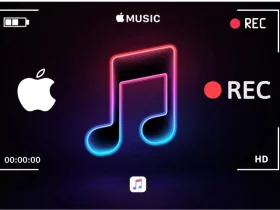



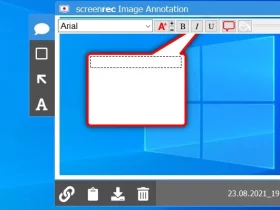




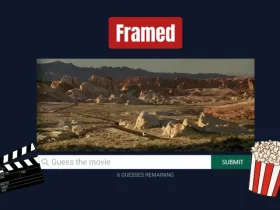


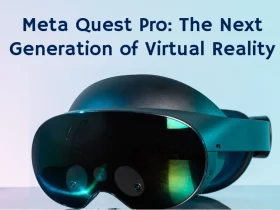










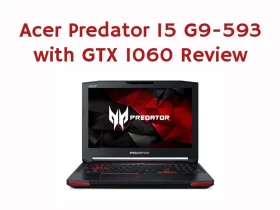



Leave a Reply