In today’s digital age, where online interactions have become an integral part of our lives, ensuring a secure browsing experience is paramount.
Chromegle, a popular browser extension, offers a unique platform for random online conversations. But does it live up to its promise of safety and security?
In this article, we explore the details of how Chromegle keeps you safe, showing you how it protects you and what problems you might face.
Is Chromegle Safe to Use?
Yes, Chromegle is safe and secure to use in any browser. In this section, we will take a closer look at the security features and potential risks associated with this extension.
Why is it Safe?
IP Protection: Chromegle offers IP protection to keep your identity safe while using the platform.
Encryption: The platform uses encryption to secure your conversations and data.
Ad-Blocking: It has an ad-blocker built-in, which helps prevent malicious ads from appearing on your screen.
Filters: It also allows you to set filters to block inappropriate content and protect yourself from potential risks.
Potential Risks of Chromegle
While Chromegle offers several security features, there are still potential risks associated with using the platform. Some of these risks include:
Inappropriate Content: As with any chat platform, there is a risk of encountering inappropriate content or conversations.
Malware: Malware can be spread through chat platforms, and Chromegle is no exception. Malicious links or files can be sent through the platform, which could infect your device with malware.
Phishing: Scammers can use this extension to try and trick you into giving away personal information. Be cautious of any requests for personal information or links to unfamiliar websites.
How to Enhance Chromegle Safety?
Regular Updates
One of the most important things you can do to enhance your Chromegle safety is to keep your browser up to date.
Google frequently releases security updates to address vulnerabilities and fix bugs that could compromise your safety.
To ensure that you’re always using the latest version, you can enable automatic updates in your browser settings.
Use VPN
Another way to enhance your safety is to use a virtual private network (VPN).
A VPN encrypts your internet traffic and routes it through a remote server, making it more difficult for hackers or other malicious actors to intercept your data.
Ad Blockers
Using an ad blocker can also help enhance your Chromegle safety. Many online ads contain malicious code that can infect your computer with malware or redirect you to phishing sites.
By using an ad blocker, you can prevent these ads from appearing on your screen and reduce your risk of exposure to online threats.
Read Also: Is Alternate Watch Game Free?
Conclusion
By using these safety steps and tips on Chromegle, you can make sure your online chats are protected.
When you use IP protection, encryption, ad-blocking, and filters, your conversations become secure.
While there are still some risks, you can stay safe by keeping your browser updated, using a VPN for extra protection, and using an ad blocker to stop harmful ads.
This way, you can chat on Chromegle with confidence and not worry too much about problems.


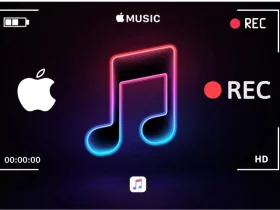



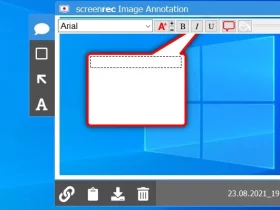




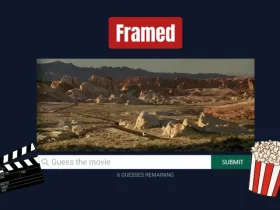


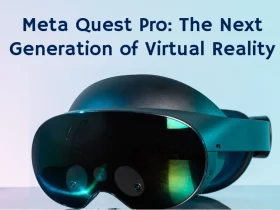










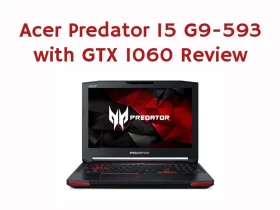



Leave a Reply