Have you ever wanted to take your favorite YouTube videos and turn them into WAV files?
With the right tools and knowledge, it can easily be done! In this post, we’ll provide a step-by-step guide on how to convert YouTube videos into WAV format quickly and easily.
Learn all about the process of converting YouTube to WAV and get ready to enjoy all your favorite videos in this new format.
What is WAV Format and Why Convert YouTube Videos to It?
WAV is a file format for storing audio data. It stores uncompressed audio and is commonly used for saving music files or other high-quality audio recordings.
Since it is an uncompressed format, WAV files are larger than other compressed formats such as MP3 or AAC, but they have better sound quality and higher fidelity than those formats.
How to Convert YouTube Videos into WAV Format?
Now that you know what WAV format is and why it’s useful, let’s get into the steps of how to convert YouTube videos into this audio format.
Step 1: Choose a Video Converter
The first step in converting your YouTube video to WAV format is to choose a conversion tool or online video converter.
There are many options available, so make sure to look into the features and read reviews before making your decision.
Here is the one for the demonstration.
https://ytconverter.app/en1/youtube-to-wav/
Step 2: Add the YouTube Video URL
Once you have chosen a conversion tool, you will need to add the YouTube video URL that you want to convert. Copy and paste it into the designated area of the converter’s platform.
Step 3: Select WAV Output Format
The next step is to select the output format of your choosing. In this case, you want to choose WAV as the output format for your converted file.
Step 4: Start Converting Your YouTube Video
Once you have chosen the output format and added the video URL, you can now click on the “Convert” button to start the conversion process. Depending on your connection speed, this may take a few minutes or more.
Step 5: Download and Enjoy Your Converted WAV File
Once the conversion is complete, the file will be ready for you to download and enjoy!
Tips for Making the Conversion Process Easier
When converting YouTube videos into WAV format, there are a few tips that can make the process easier and more efficient. Make sure to:
- Choose a reliable converter with high-quality output and fast conversion speeds
- Double-check the video URL before starting the conversion process
- Keep your internet connection stable throughout the entire process
- Be mindful of the output file size and how much storage you have available on your device
- Test out a few sample videos before converting all your favorite YouTube videos into WAV format
Read Also: How to Fix ChatGPT Internal Server Error?
Benefits of Converting YouTube Videos Into WAV Files
Once you have converted your YouTube videos into WAV format, there are a variety of benefits you will be able to enjoy.
Since the files are much larger than other compressed file formats, they offer better sound quality and higher fidelity.
Moreover, WAV files can be used for editing audio with video editors or software programs.
Wrapping up
Converting YouTube videos to WAV format is easy and straightforward with the right converter.
From selecting a tool to downloading your converted file, make sure to follow our step-by-step guide for success!
With the help of this tutorial, you can now enjoy all your favorite YouTube videos in WAV format.


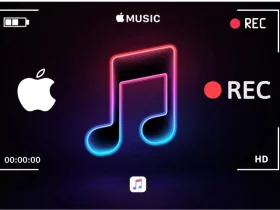



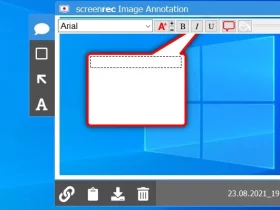




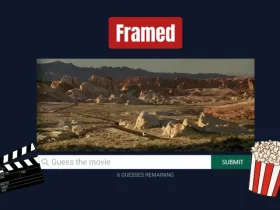


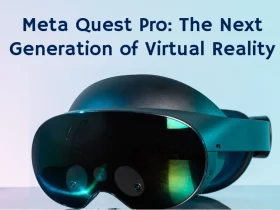










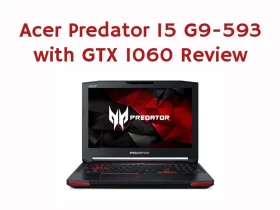



Leave a Reply