Grammar and spelling mistakes can greatly impact the readability and credibility of a written piece.
In today’s digital age, where written communication plays a major role in personal and professional settings, it’s crucial to ensure that our writing is error-free.
Luckily, there are numerous online grammar checker tools available to help us refine our writing skills.
In this blog post, we’ll be discussing the 5 best online grammar checker tools that can assist you in improving your writing and catching grammatical errors with ease.
1. Grammarly
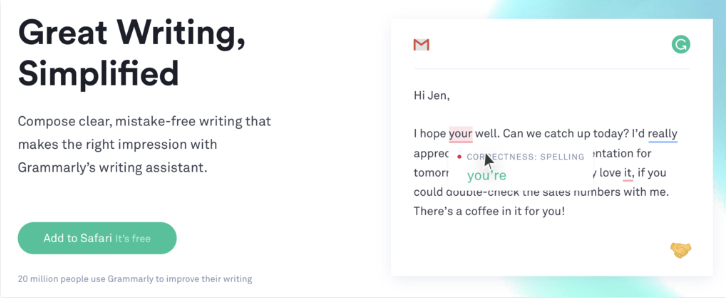
One of the best and most trending grammar checker tools is Grammarly. It can help you check your grammar with ease. It is popular globally with over 20 million active users.
It is compatible with almost all the browsers available online and as well with Microsoft Office. Grammarly is also providing its Grammarly Keyboard that can also be easily installed and used for typing convenience.
Although, this tool is very easy to use and the setup installation is also very simple and easy.
It has two variants; one is an extension based and the other is a downloadable app. After the installation, at the bottom right corner of the text box, you will get an indicator.
This indicator will tell you about the mistakes you made in your written text. Each of the incorrect words will be highlighted and you can see the corrections advice in the indicator menu. It will easily guide you about your grammar corrections in the text.
Some of the premium plans and features of Grammarly are explained below.
| PRICING | FEATURES | |
| FREE | $0 | Basic WritingSuggestionsTone Detections |
| PREMIUM | $12/Month | ClarityVocabulary Tone Improvements |
| BUSINESS | $15/Member/Month | Features for teamsFor organizationsAnd for enterprises |
2. Hemingway
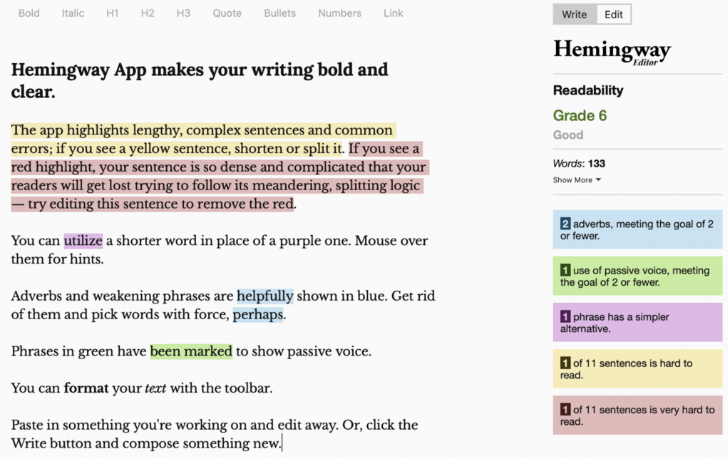
This grammar checker tool is named after the famous American Writer, Ernest Hemingway. He was well-known for his short, creative, and effective writing skills.
Its work is also similar to the abilities of Ernest Hemingway. Besides the usual grammar checking, this tool also makes sure that you don’t make the text so long and complicated for others. It is a quality feature that Hemingway is providing.
It will provide you with the simplest alternatives of the words you used in your test in a highlighted manner. It will highlight your mistakes with different colors. These colors will highlight different categories like grammar, word correction, alternatives, etc.
It will help you a lot in conveying your ideas to your audience brilliantly.
Its browser-based tool is completely free to use. With the help of this, you can customize your text, change colors, add headings, texts, numbers, and many more.
While there is a desktop or Mac-based app that you can purchase for just $19.99. It will unlock some extraordinary features that you will love it.
| PRICING | FEATURES | |
| FREE PLAN | $0 | Get the online version of the app for free |
| HEMINGWAY EDITOR 3 (DESKTOP VERSION) | $19.99(One-time payment lifetime) | Get some extra features and updatesGet a feature for save and exportGet direct publishing to WordPress and Medium |
3. ProWritingAid

ProWritingAid grammar checker tool was specially created for writers and content creators. It is well known in the market for its overloaded features.
Its features include a grammar checker, style editor, spelling corrector, punctuation fixer, and optimizing word choice.
It will help you a lot in enhancing your writing skills. It will suggest some ideas if improving clarity, quizzes, videos, and articles. All this stuff is provided by this tool to polish your writing skills.
The web extension and app for both Windows and Mac are available.
Now, let us take a look at the pricing plans of the ProWritingAid grammar checker.
| PRICING | FEATURES | |
| FREE | $O | Get access to a web-based grammar checkerGet up to 500 words to be checkedGet grammar and spellings checker online |
| PREMIUM PLAN | $20.00 per month$79.00 per year$399.00 lifetime | Check documents of any sizeCheck documents via the Desktop app, Google doc, MS Word, and Scrivener integrations with in-depth reports. |
| PREMIUM PLUS PLAN | $24.00 per month$89.00 per year$499.00 lifetime | Includes all the features of the premium plan.Get 60 Plagiarism checks per year. |
| TEAM PLANS | $6 per month for 1 user$24 per month for 3 users | Includes all the features of the free planPlus get integrations20 term base itemsUnlimited word count |
Also Read: 11 Best Sites Like Omegle
4. Linguix
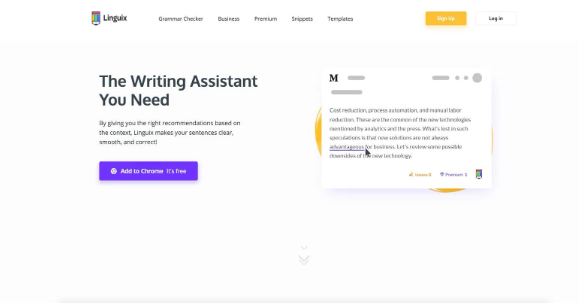
The writing assistant you need is Linguix. It checks your writing and provides suggestions to simplify your text. Its in-depth grammar checking is awesome. It wouldn’t let any mistake unchecked.
The appropriate style suggestion, grammar checking, and punctuation of Linguix are fascinating. It is also providing more than 2700 up-to-date corrections that can cover hundreds of issues from grammar to style.
A point-taking feature of its web app is it is providing a secret mode for editing your sensitive content.
Its browser extension can help you in fixing your grammatical errors, spelling, and punctuation. No matter whether it is on Google Docs or on MS Word, it will work everywhere.
If you want to use it for retail and business, you can create snippets for fast writing to save time. Snippets are the draft text that you can use to schedule meetings, send intros, and many more.
Let us take a look at their subscription plans.
| PRICING | FEATURES | |
| FREE PLAN | $0 | Can use Linguix premium at no chargeIt gives access to basic writing corrections |
| PREMIUM PLAN | $8 per month(1-year plan billed as one payment of $96)$14.99 per month | Get access to the full power of this toolGet advanced grammar and style checkingUnlimited snippets and content templatesVocabulary enhancement suggestions |
| TEAM PLAN | Pricing depends on team type and request | Get a company dashboard for your teamGet a lot of features to manage your teamAnd can corporate snippets that can be controlled by admin to communicate with the whole team |
5. Ginger

One of the best spell and grammar checkers in the market is Ginger. It helps the users to write fast and best. Its grammar and spelling checker automatically corrects mistakes. It will be a big thanks to this feature.
It is also providing sentence rephrasing, text reading, a dictionary, and a translator for your text in over 50 languages to entertain the audience.
Ginger is serving as a tutor as well. It will provide a personal tutor that will guide you to polish your writing skills and enhance your vocabulary.
In Ginger, third-party integration and browser extension are also available which is a quite good feature in the absence of a Plagiarism checker. It will cover the need for a Plagiarism checker a little bit.
Besides Windows and Mac, you can also install it on Android and iOS phones.
Let us discuss the pricing details.
| PRICING | FEATURES | |
| FREE PLAN | $0 | Get a certain limit of grammar checksGet about 50 corrections per month |
| PREMIUM PLAN | $7.9 per month(1-year plan billed as one payment of $89.88)$11.19 per month(Quarterly plan billed as one payment of $33.57)$13.99 per month | Free feature plus translationsGet translations in more than 50 languagesText readerSentence rephrase and many more in the plan |
All in all
There are several grammar checker tools available in the market that can help you improve your writing skills.
Grammarly, Hemingway, ProWritingAid, and Linguix are some of the popular tools that offer various features like grammar and spelling correction, tone detection, word suggestions, and more.
Each of these tools has its own unique features and pricing plans that cater to different needs and budgets.
Whether you are a content creator, a writer, or someone who wants to improve your writing skills, you can choose the tool that best suits your needs.
With the help of these tools, you can make sure that your written text is grammatically correct, clear, and effective.


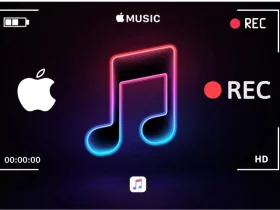



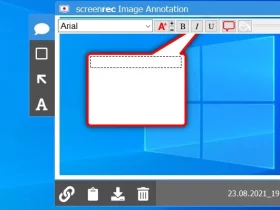




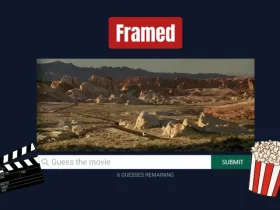


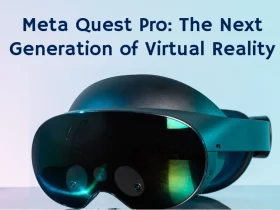










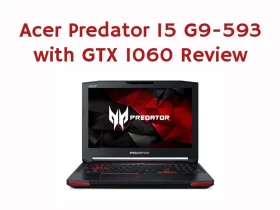



Leave a Reply