Whether you’re a professional graphic designer or just looking for a program to touch up your photos, Adobe Photoshop could cost you more than your budget.
Adobe Photoshop is a powerful tool for editing and retouching photos, but it’s not the only option out there.
In this blog post, we’ll be exploring some of the best alternatives to Adobe Photoshop on the market.
These alternatives offer a range of features and price points, so you can find the perfect fit for your needs and budget.
Here are some of the best alternatives to Adobe Photoshop.
GIMP

GIMP is one of the best Adobe Photoshop alternatives is GIMP. It is also known as one of the best and most competitive photo-editing tools available in the market.
It is known for its high and competitive performance. GIMP is based on the GNU Image Manipulation Program that can easily work on macOS, Windows, and Linux.
It provides users with numberless features like Adobe Photoshop.
You can retouch your portraits, enhance your picture quality, create your desired illustrations, make logos, and much other stuff you can perform here.
It can perform almost every function that Photoshop can. With its overloaded features, this editor rivals the Photoshop Editor.
A huge community of editors, artists, and developers has created a large array of plugins that makes it more competitive in the tech society. If you are desiring some other features, you can simply add-on to it.
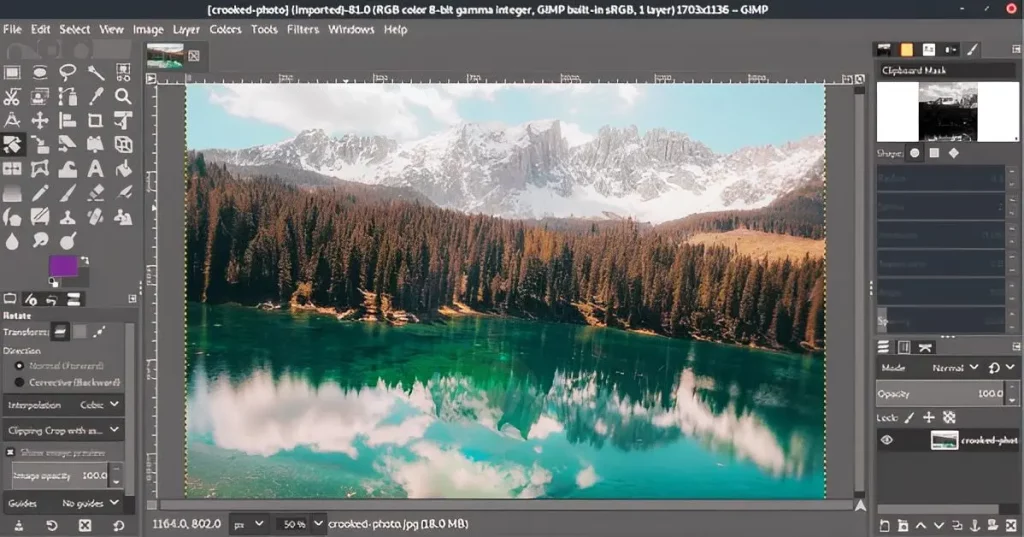
In the above illustration, you can see the interface of GIMP. It almost looks like Photoshop. But its working is completely different from Photoshop.
The user interface of GIMP is highly customizable and it is arranged in a way that suits well to the beginners.
This software is completely free to install and run and there are extra resource packs you have to purchase.
So, if you are a beginner and want to step into the editing world, GIMP is the best option for you.
Pixlr Photo Editor
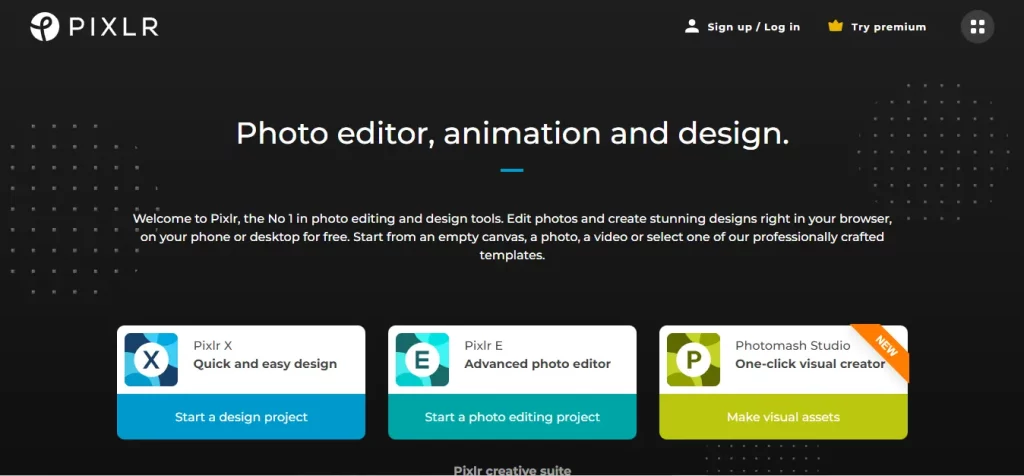
Another alternative in the competition is Pixlr. It is well known in the industry for its accuracy and convenience which it provides to the users.
It is the most powerful photo editing software and can be used as an alternative to Photoshop. You can also use it for quick edits. You can edit your photos in no time and very easily.
The motto of Pixlr is to provide unique services to users as well as to beginners.
It is available as a free tool on the web and as well you can download it as a desktop app. It is compatible with Windows, Linux, and macOS.
Rather than using it on Windows or other described platforms, you can also download it on your Android phone. It is also compatible with Android and provides a user-friendly environment too.

Like Photoshop, it is loaded with a lot of features and editing tools. Its interface is very simple, flexible, and user-friendly.
It has limited features on the web but if you use it as an app, it unlocks more editing features for you.
You can edit the photos, make logos, and enhance your photos on your phone. You can also edit your photos from its edit menu very easily.
Due to its loaded features, you can consider it a powerful alternative to Photoshop.
Read Also: RTX 2060 Super upgrade: Viable Options to Consider
Affinity Photo Editor
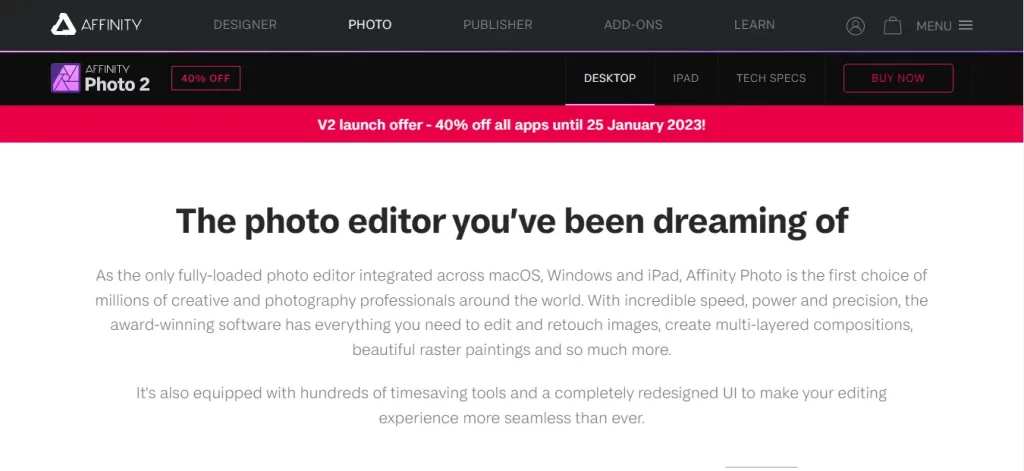
The alternative to photoshop with fully-featured editing tools and a professional Bitmap editor in the list is Affinity Photo Editor. It is capable of competing with other native apps.
Affinity is compatible with macOS X, Windows, and especially iPadOS. It is completely free to join.
As you can see the interface of its web editor is a little choppy but its features are amazing and overwhelming.
You can perform the infinity layer editing. It has RAW Editing Space that supports the RGB, CMYK, LAB, end-to-end CMYK Waterflow, and grayscale color spaces.

The good thing about this editor is it also supports the PSD files like Photoshop. It comes with a great variety of picture filters that can help in picture enhancement.
You can learn to use Affinity Photo Editor faster than Adobe Photoshop. It costs 348$ per year.
Canva
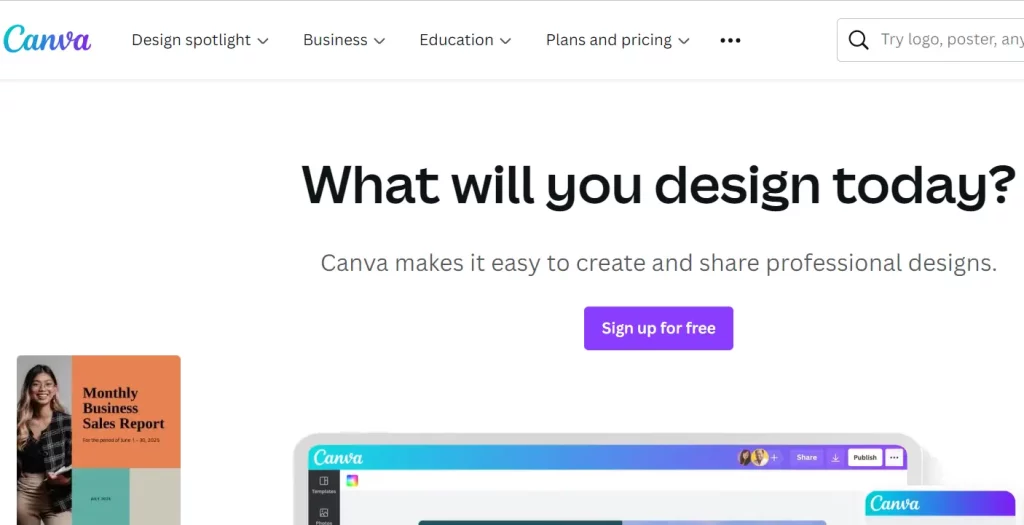
Canve is a feature-packed and web-based alternative to Adobe Photoshop. It is a simple, fun, and very easy-to-use tool.
It is free to everyone and if you want to get more access to it. You have to pay 13$ per month. With its premium subscription, you will get watermark-free templates and premium content.
Canva has already created templates that you can use in your editing, or you can easily merge them with text. You can even edit your images or avatars created by AI using Canva.
Its interface is very attractive, flexible, and user-friendly. You can easily create documents, presentations, Instagram posters, and Facebook posts, edit photos, retouch and enhance photos, and many more.
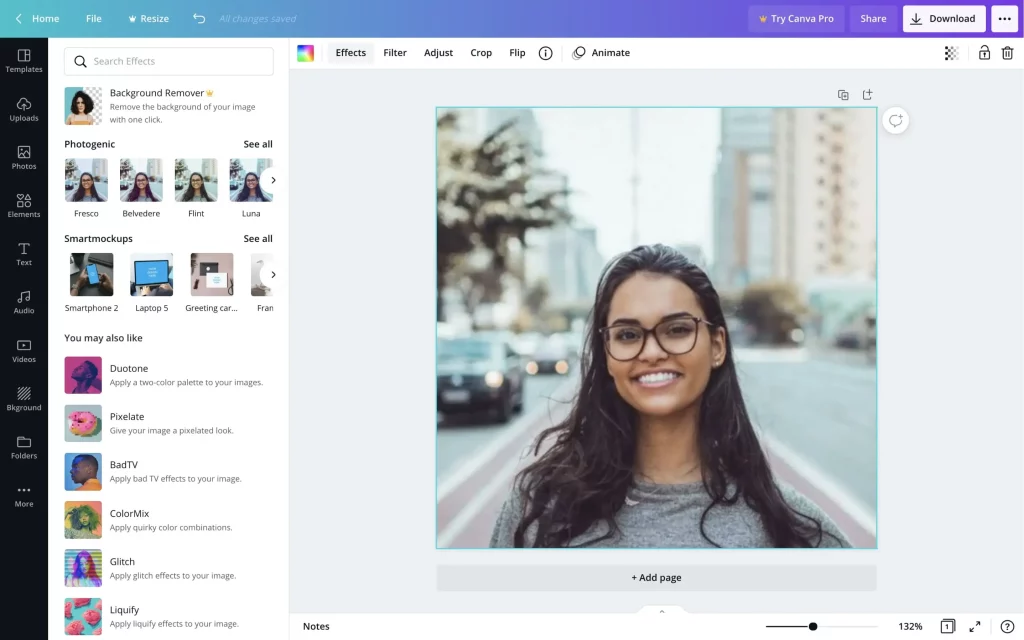
Its free version is very useful. With its free version, you can have your own 10 team members with access to more than 3000 editing templates. Once you sign in to Canva, you will get 1GB of free picture storage on Canva.
If you are a beginner and want to learn editing or designing, you can use Canva. It will help you a lot in this regard.
All in all
GIMP, Pixlr, Affinity Photo Editor, and Canva are all excellent alternatives to Adobe Photoshop.
Each of these photo-editing tools offers a range of features and benefits that make them suitable for both beginners and professional users.
GIMP is a powerful and flexible tool that is suitable for users of all skill levels, while Pixlr is known for its convenience and accuracy.
Affinity Photo Editor is a professional bitmap editor that is compatible with multiple platforms, and Canva is a feature-packed web-based tool that is ideal for creating designs and graphics.
Finally, the best choice for you will depend on your specific needs and preferences, but all of these tools are worth considering as alternatives to Adobe Photoshop.


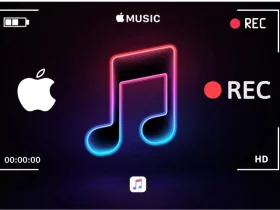



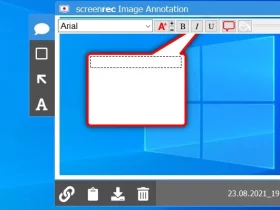




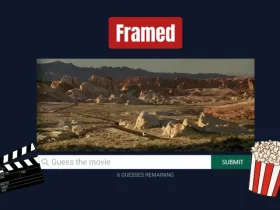


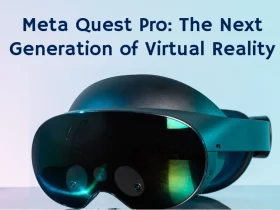










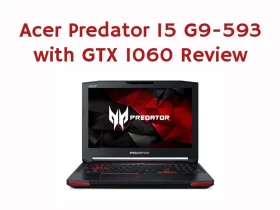



Leave a Reply